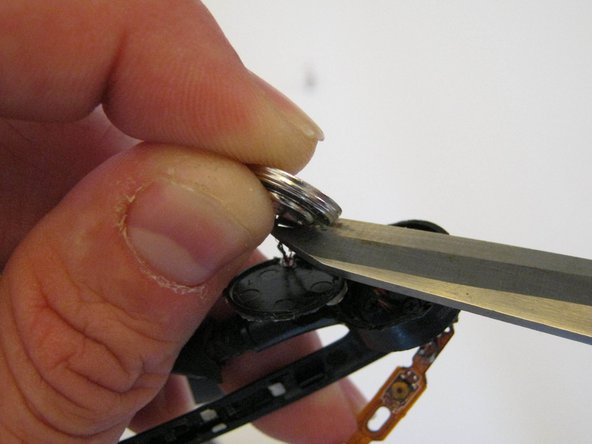Giriş
The earpiece unit on the Plantronics Voyager Legend consists of a soft-plastic earpiece, a plastic housing, a wire assembly, and the actual speaker unit. The assembly is held together by glue and snaps making disassembly difficult.
Neye ihtiyacın var
-
-
Remove the soft, plastic earpiece.
-
Depress the soft, plastic earpiece. While depressed, rotate the earpiece counterclockwise ninety degrees.
-
List the soft, plastic earpiece out of its position.
-
-
To reassemble your device, follow these instructions in reverse order.
To reassemble your device, follow these instructions in reverse order.
İptal et: Bu kılavuzu tamamlamadım.
7 farklı kişi bu kılavuzu tamamladı.
Bir Yorum
Thank you for the Guide.
One further Question is open for me: How do you replace the broken rubber near the earpiece?