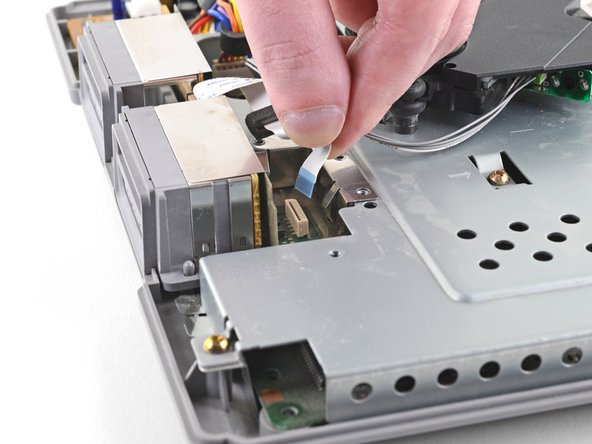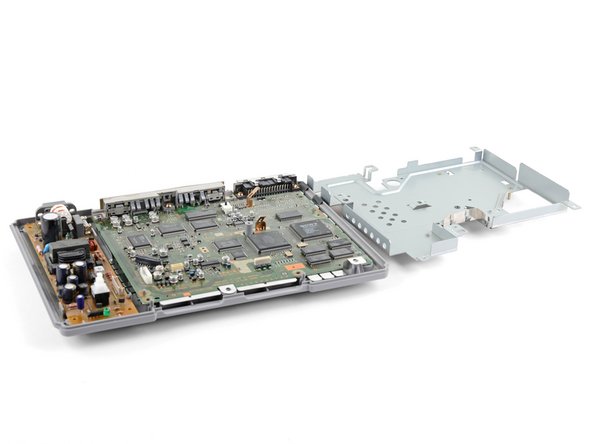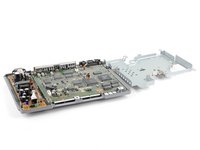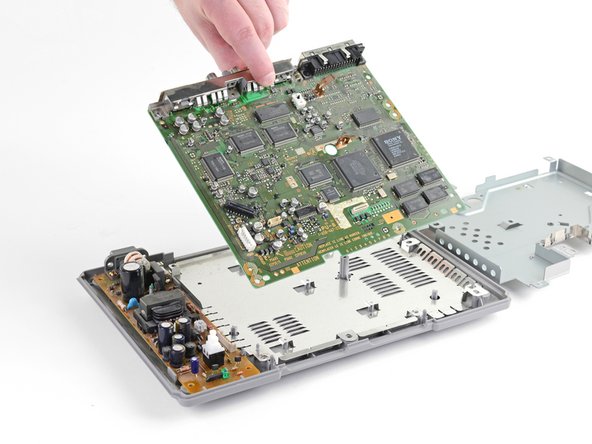Giriş
If your PlayStation is displaying faulty video, emitting choppy audio, or just isn’t booting properly, the motherboard may need to be replaced. This guide will take you through the process of replacing the motherboard, which houses all of the processors and A/V connectors.
Note: This repair is demonstrated on a SCPH-1001 model. The process may differ slightly if you have a later model.
Neye ihtiyacın var
-
-
Turn the console upside down and remove the five 15.8 mm-long Phillips #1 screws.
-
-
-
Remove five Phillips #1 screws securing the metal shield to the controller ports:
-
Two 14 mm screws
-
Three 8 mm screws
-
-
-
-
Pull the optical drive power cable straight up and out of its socket on the motherboard to disconnect it.
-
-
-
Pull the power supply cable straight up and out of its socket on the motherboard to disconnect it.
-
-
-
Remove the five 14 mm-long Phillips #1 screws from the motherboard's metal shield.
-
-
-
Remove the three 14 mm-long Phillips #1 screws securing the motherboard to the bottom case.
-
Compare your new replacement part to the original part—you may need to transfer remaining components or remove adhesive backings from the new part before installing.
To reassemble your device, follow the above steps in reverse order.
Take your e-waste to an R2 or e-Stewards certified recycler.
Repair didn’t go as planned? Check out our Answers community for troubleshooting help.
Compare your new replacement part to the original part—you may need to transfer remaining components or remove adhesive backings from the new part before installing.
To reassemble your device, follow the above steps in reverse order.
Take your e-waste to an R2 or e-Stewards certified recycler.
Repair didn’t go as planned? Check out our Answers community for troubleshooting help.
İptal et: Bu kılavuzu tamamlamadım.
29 farklı kişi bu kılavuzu tamamladı.
2Kılavuz Yorumları
Excelente guía, esto ayuda a muchos para aprender a reparar y no hacer gastos innecesarios.