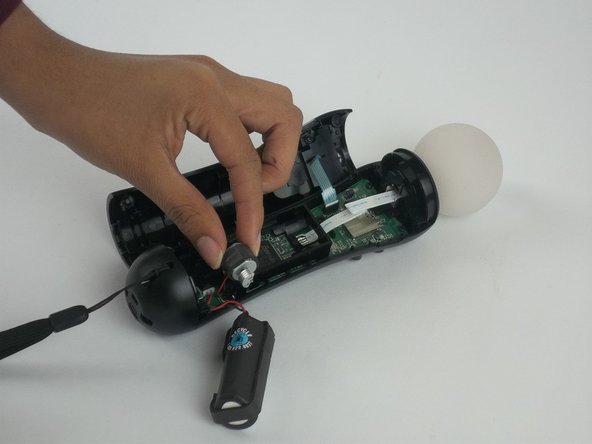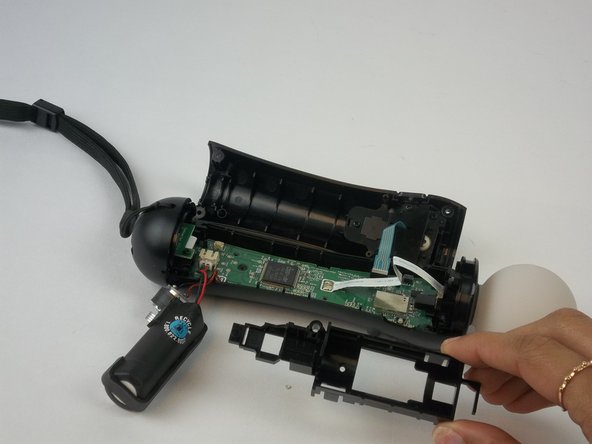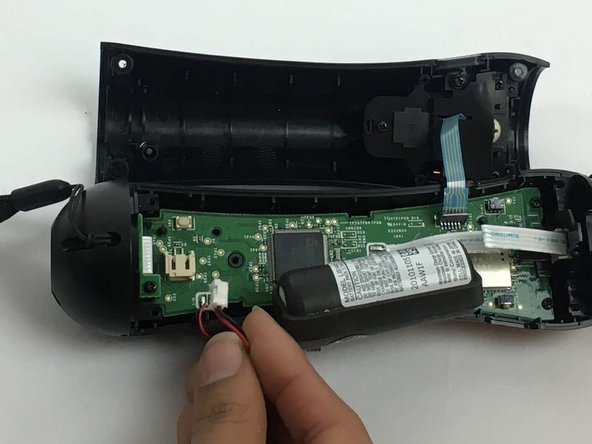PlayStation Move Battery Replacement
Giriş
1. adıma gitThis guide will show the steps to dismantle the move controller and remove the battery in order to have it replaced.
Neye ihtiyacın var
-
-
Using a Phillips #0 screwdriver, remove the four 10mm screws located on the back of the device.
-
-
-
Once the device is opened, lift the battery out of the black plastic holder.
You can disconnect the back/trigger assembly ribbon cable at this point by proceeding to Steps 13/14 (without the other steps for disassembly as they are unnecessary for replacing just the trigger).
-
-
To reassemble your device, follow these instructions in reverse order.
To reassemble your device, follow these instructions in reverse order.
İptal et: Bu kılavuzu tamamlamadım.
9 farklı kişi bu kılavuzu tamamladı.
5Kılavuz Yorumları
When putting the plastic battery rig back in on my second time doing this, I bent one of the little plastic pins that fits into a hole in the PCB. Definitely want to be careful with that. To make it a bit easier, I unscrewed the bottom port PCB part of the way so I could take the bottom plastic housing and put the plastic battery rig in straight. It made it a lot easier.
Worked great! Thanks for this. I did not need to take out the black battery / motor piece. Tweezers worked great to remove and install the battery cable
Je suis pas capable de coupler les manettes et quand j essaie de l ouvrir la lumière ne reste pas allumée. Sa se peut tu que les batteries sont finis. Je viens de l acheter usager