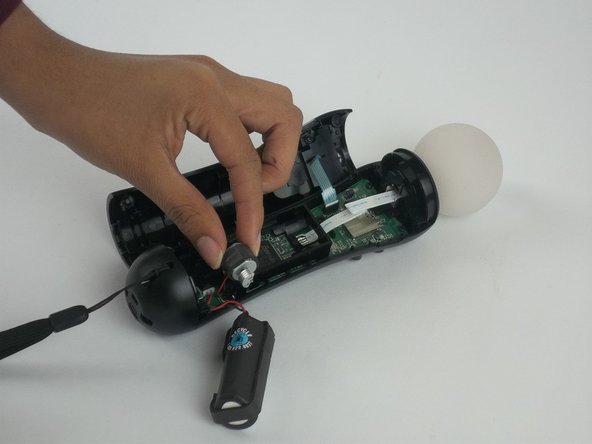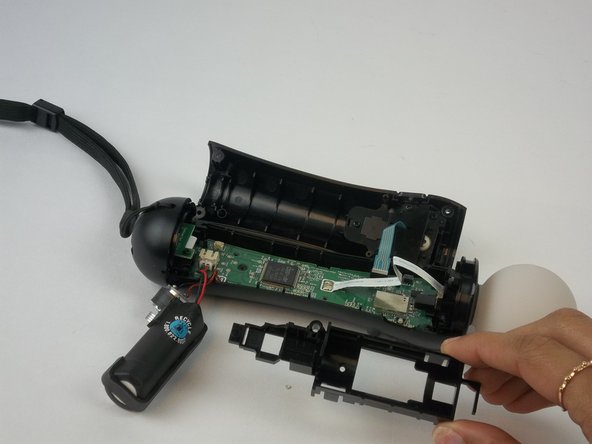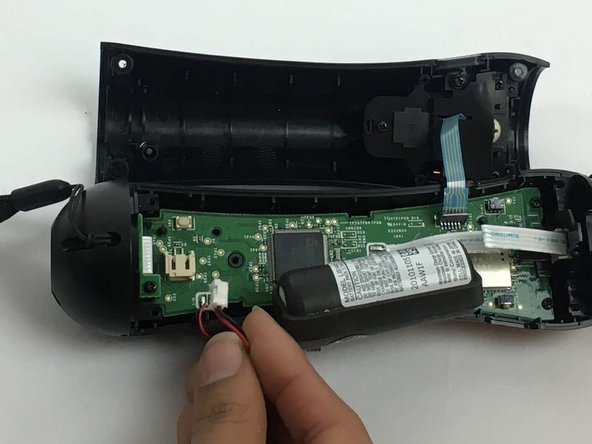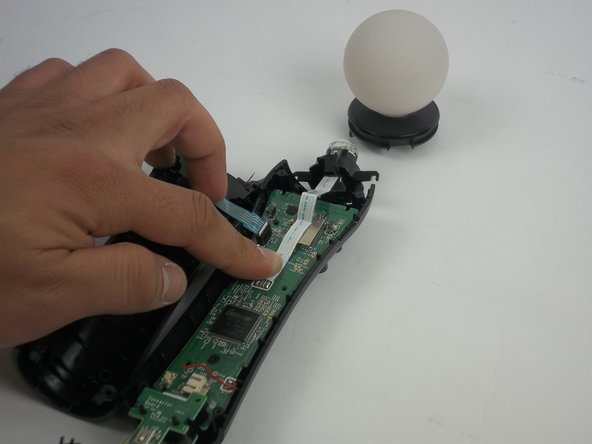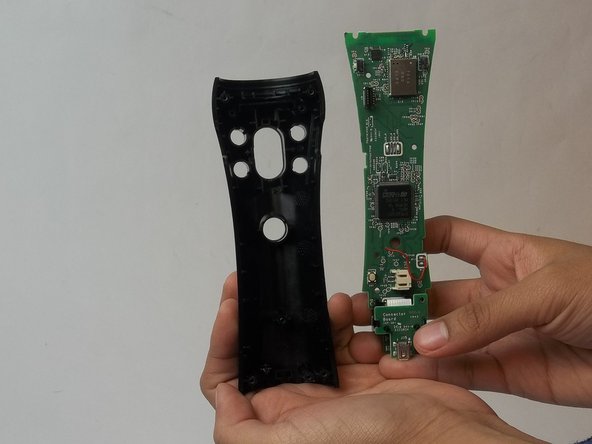PlayStation Move Trigger Button Replacement
Neye ihtiyacın var
-
-
Using a Phillips #0 screwdriver, remove the four 10mm screws located on the back of the device.
-
-
-
Once the device is opened, lift the battery out of the black plastic holder.
You can disconnect the back/trigger assembly ribbon cable at this point by proceeding to Steps 13/14 (without the other steps for disassembly as they are unnecessary for replacing just the trigger).
-
-
-
Cautiously remove the circular white piece at the top without removing the LED inside.
Accidentally ripped this off as my PS Move is a different model, any chance this could be fixed using like jumper wires or not?
-
-
-
Remove the LED light by removing the white strip.
This step is destructive and simply breaks the LED solder joints!!!
WTF, you literally broke the soldered ribbon cable.
-
To reassemble your device, follow these instructions in reverse order.
To reassemble your device, follow these instructions in reverse order.
1Rehber Yorum
This disassembly is destructive (namely to the LED connector as it is soldered to the main board) and has many unnecessary steps for simply replacing the trigger button assembly. It also says no parts are required but you would clearly need replacement trigger parts.