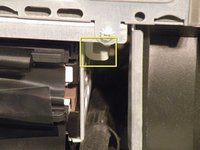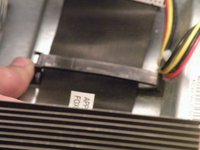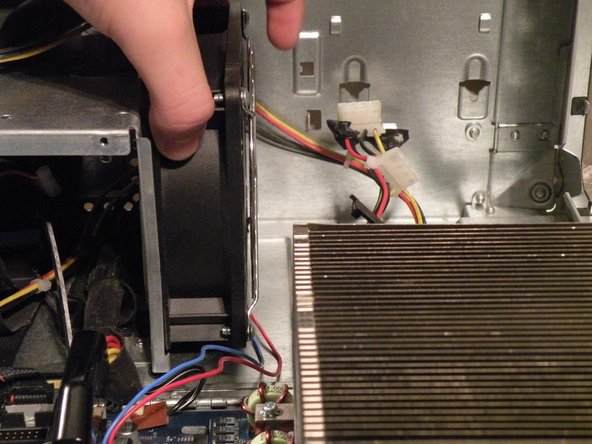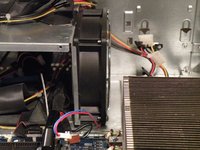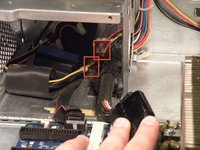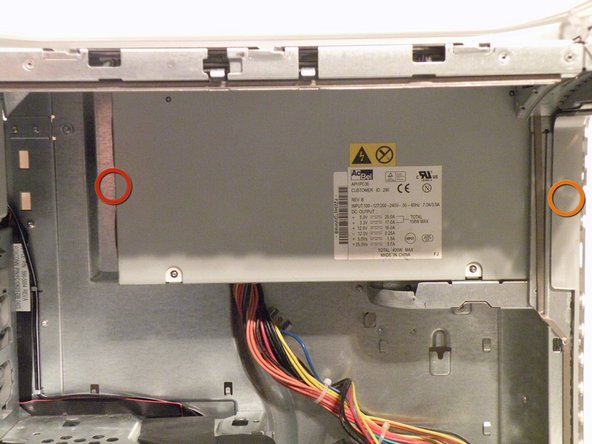Giriş
The Power Mac G4 MDD uses a uniquely shaped 344W or 400W AcBel or Samsung power supply. It has a 24-pin connector (not 24-pin ATX!). The original AcBel power supplies were notoriously loud, earning the Power Mac G4 MDD the nickname "WindTunnel".
Neye ihtiyacın var
-
-
The Power Mac G4 MDD: the last, and the fastest G4-based Mac. This computer boasted up to a Dual 1.42GHz PowerPC G4 CPU (though I have a single 1.25GHz).
-
Two USB 1.1 Ports
-
Assorted Audio
-
Video (ADC & DVI)
-
Networking (RJ-45 Ethernet/56k Modem)
-
Some later model MDD's (such as the dual 1.42GHz) Have a FireWire 800 Port Here:
-
-
-
-
Once the cables are free, set the drive cage aside.
-
To remove the hard drives from the cages, remove the four screws on the sides of the cage that are connected to the drives, then slide the drives out.
-
The two cages are cross compatible and can be put in either location.
-
The MDD does not have a 128GB drive limit like older Macs. My MDD has 3 drives (a 400GB Hitatchi Deskstar, 40GB Seagate Barracuda 7200.7, and a 30GB Quantum Fireball LCT).
-
Note the ID jumpers on the two drive set. One is set to Master, the other to slave. A single drive can be set to Cable Select.
Thanks - excellent tutorial!
Question: If you have a single internal drive, and a connected extrenal drive via firewire or usb, what jumper setting should be set for the internal drive and the external drive? Booting into Mac OS 9 natively (not via Classic) on the internal drive seems to be sensitive to the jumper settings and I’m having issues getting it to work.
LTG: The jumper settings on the internal drives make no difference for any external drives. The jumper settings are to distinguish between Master and Slave drives when there are two drives connected to one ATA/IDE ribbon cable. Since the ATA/IDE drive ribbon cables are purely internal to the Mac, they have no connection to any external drives.
I ran my MDD with 3-750GB IDE HD’s. When they got flakey I replaced them with 2TB SATA drives in the back cage with a cheap SATA to PATA adapter and they formatted out to 1.8TB. I then cloned (CCC) the boot drive to one of the 1.8TB drives. It boots to the new drive and every thing seems to operate like normal. I don’t know how big we can go but we know that a MDD will handle at least 2TB HD’s and I have 5TB in my iMac 15,1
Glenn: you might get some extra speed from those SATA drives if you install a SATA card into one of the PCI slots (if you can still find one), and connect the drives to it. I ran a couple SATA drives in my MDD this way for years, before the MDD’s power supply burned out.
This is an amazing blog. This is my computer, I think a 2004 model. I have a question though; I bought a 1 TB 3.5’ SATA WD Black Performance Hard Drive and have 2 weeks to return it. It appears I need a bridge adapter from the old IDE ATA to the newer SATA, will this adapter work? :
https://www.amazon.com/QNINE-Adapter-Dri...
My dilemma: My hard drive is clicking like crazy (freezing) and I use this machine paired to my old Digidesign DigiRack 001 recording system. It’s proprietary and not forward compatible to anything other than OS 10.3.2 and I need to desperately clone this old Toshiba 80g hard drive in order to keep functioning on this version of Protools.
Correction: My G4 must not be the MMD version. Doesn’t have all those peripherals in the rear. Wish I could add a photo. I’m thinking it was build in 2003.
-
-
-
Start removing the optical drive cage by removing its back cover.
-
-
-
You may find removing the system fan is unnecessary to remove the power supply cable from behind it, but if you're unfamiliar with how the power supply cable is situated behind the fan, this step is useful in seeing this.
-
Disconnect the optical drive IDE/ATA-33 cable from the logic board.
-
Disconnect the system fan 2-wire power cable connector from the logic board.
-
-
-
To remove the power supply connector from the motherboard, push the top end of this clip towards the power supply connector, and pull the connector up and off the motherboard. If the connector seems to be stuck, rock it back and forth a tiny bit to loosen up the connection, then pull up again.
-
-
-
The power supply has a 24-pin connector with non-standard voltages, so dropping in a 24-pin ATX power supply without modification isn't a great idea.
-
The power supply connector has a 25V lead to drive Apple ADC displays, so though it is possible to modify an ATX power supply, it won't be able to drive ADC displays, just VGA, or DVI, though the computer will work fine (I've actually tried this).
-
It also has three 12V/5V rails to drive all six drives (four hard drives, two optical drives) simultaneously. This is the only Macintosh computer other than the Mac Pro to support six drives.
-
-
-
This is also the notoriously loud AcBel 400W "Windtunnel" power supply
I had bought my custom bto PM Dual 1.25GHz G4 MDD in 12/03. I used that computer until 2012 (when I ended buying a Mac Mini). In those years the PSU died on me 4 different times. the 1st one was replaced via my AppleCare plan, the 2nd one I had to pay $90 via an ApplePro plan?, the 3rd one was some compatible Samsung PSU that cost me around $200, the 4th one was a modded PSU that a friend did for me. It's been over 10yrs since I attempted to boot up my old PMD125G4. Am Tempted to try and Revive it, but not sure if the PSU would give me trouble.
-
To reassemble your device, follow these instructions in reverse order.
To reassemble your device, follow these instructions in reverse order.
İptal et: Bu kılavuzu tamamlamadım.
46 farklı kişi bu kılavuzu tamamladı.
9Kılavuz Yorumları
Agreed, fan removal totally unnecessary.
Thank you. Used the guide to replace the power supply, in my G4 , with one from a dead G4 I had in the garage.
Great guide ... I didn't remove either of the fans and was able to remove Power Supply Unit. Now trying to decide how to get it fixed or to get a rebuilt or ....
Nice instructions and photos. Another set I'd found on line specified a T-10 Torx for case screw connecting the power supply -- wrong, for mine anyway -- 2 mm hex worked for me.
DaR: this is usually a 2.5mm hex screw
If you have a no-power issue, I have successfully repaired the power supply by changing the capacitor near the 5VSB circuit. In my case it was slightly bulged, once removed it was completely non-functional. It is a 10V 1000uF capacitor, I replaced it with a 1000uF 16V capacitor I had unhand. Follow the 5VSB wire (purple wire) to the PCB and check the capacitors near by. Fully functional now.
For Step 19a, is the little red circle missing which shows where the Phillips screw is that is to be removed?
And for Step 19b, are the two little red and orange circles correctly placed? They appear to be placed upon blank metal surfaces where there are no screwholes.