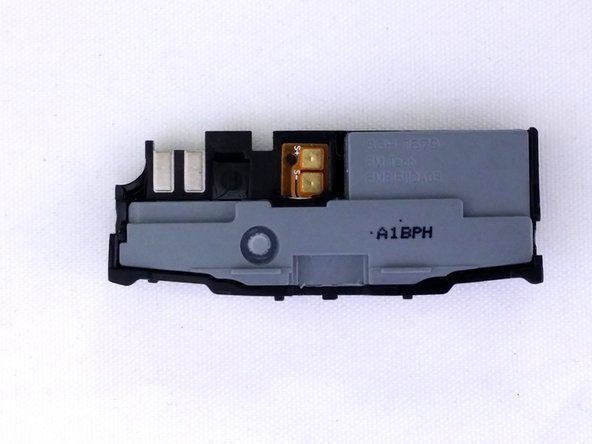Giriş
Use this guide to replace a defective Loudspeaker.
Neye ihtiyacın var
-
-
Insert plastic opening tool under back cover.
-
Apply pressure on tool while using a downward motion to pop off back cover.
-
-
-
Insert plastic opening tool under back cover.
-
Pry the top cover upward to remove it from the phone.
-
-
-
-
Remove the four 3.8mm Phillips #000 screws securing the back assembly to the phone.
-
-
-
Position Back Panel Assembly so the internal Loudspeaker unit is facing up.
-
With your index fingers and thumbs, grasp the Back Panel Assembly near the Loudspeaker.
-
Twist your palms inward to apply pressure against your index fingers.
-
The Loudspeaker will easily pop out.
-
To reassemble your device, follow these instructions in reverse order.
To reassemble your device, follow these instructions in reverse order.
İptal et: Bu kılavuzu tamamlamadım.
Bir başkası bu kılavuzu tamamladı.