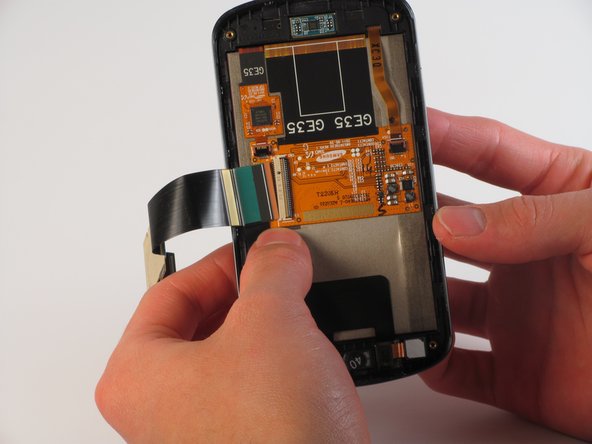Giriş
This guide will show you how to detach and replace the phone's touchscreen display.
Neye ihtiyacın var
-
-
Using your fingers, pry along the groove at the top of the phone.
-
Pull back on the rear casing until it comes free from the device.
-
The casing will make a cracking sound as it is removed.
-
-
-
Locate the red and white sim card located above the battery housing.
-
Remove the sim card by sliding it downwards from its slot with your fingers.
-
-
-
-
Insert a plastic opening tool into any side of the phone case to separate the keyboard from the rear panel.
-
Pry the keyboard away from the casing with the plastic opening tool.
-
-
-
Carefully peel the blue tape from the bottom of the flex cable and set it aside.
-
-
-
Locate the clamp holding the gold display cable to the back of the screen.
-
Using the plastic opener tool, lightly pry the cable attachment into an upright position.
-
Once completed, the attachment should resemble the marked section.
-
To reassemble your device, follow these instructions in reverse order.
To reassemble your device, follow these instructions in reverse order.
İptal et: Bu kılavuzu tamamlamadım.
13 farklı kişi bu kılavuzu tamamladı.
1Rehber Yorum
Overall this was a great presentation. Very thorough and detailed, yet simple, with great pictures. Thank you.