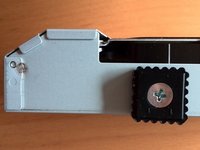Neye ihtiyacın var
-
-
It is best to open the case at the rear of the connectors.
-
The lid has plastic tabs (1) which are stuck in the base (2). They can be loosened by pushing the base outwzards with a flat screwdriver or similar tool.
-
The manufacturer did not intend for the case to be opened, so some damage to the case is to be expected. (3)
-
-
-
-
The hard disk can now be lifted out of the plastic housing. It is not attached any further.
-
-
-
Unscrew the side screws.
-
Remove the permanently attached cables and stickers from the hard drive.
-
Then pull the hard drive backwards with a little force.
-
Repeat the steps in reverse order to reassemble your device.
Repeat the steps in reverse order to reassemble your device.
İptal et: Bu kılavuzu tamamlamadım.
2 farklı kişi bu kılavuzu tamamladı.
Bu çevirmenlere özel teşekkürler:
100%
Bu çevirmenler dünyayı onarmamıza yardım ediyor! Katkıda bulunmak ister misiniz?
Çeviriye Başlayın ›