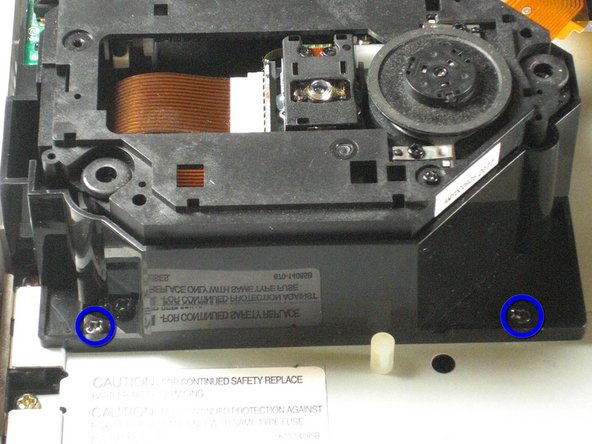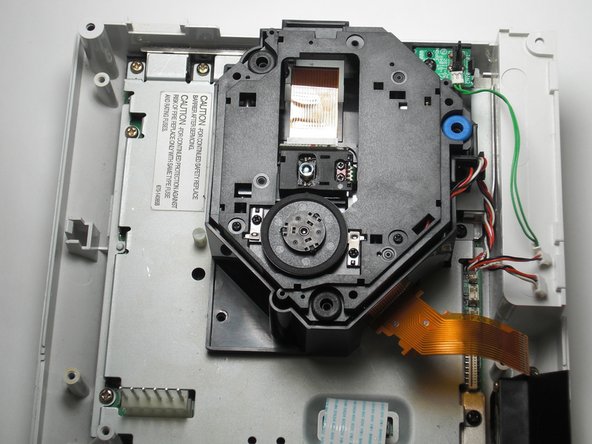Sega Dreamcast GD-ROM Replacement
Giriş
1. adıma gitThis guide details how to replace a failed GD-ROM drive with a new working drive.
Be sure to replace the GD-ROM with one corresponding to your model number. Refer to the Top Cover Disassembly Guide for instructions on where to find your model number.
Problem with this guide: The photos incorrectly show the power supply has been removed.
Neye ihtiyacın var
Aletler
-
-
Flip the console over on its back.
-
Take note of your model number, in case replacement parts are needed.
-
-
-
Locate and remove all four black 12mm Phillips #02 screws from the underside of the console.
-
-
-
Detach the orange cable by giving it a gentle pull while wiggling the cable back and forth until it loosens from the logic board.
-
İptal et: Bu kılavuzu tamamlamadım.
10 farklı kişi bu kılavuzu tamamladı.
1Rehber Yorum
If only it was that simple Sega screwed U.K gamers over with the fact we have to buy totally new consoles due to the wires of the disk drive being soldered in rather than clipped in.