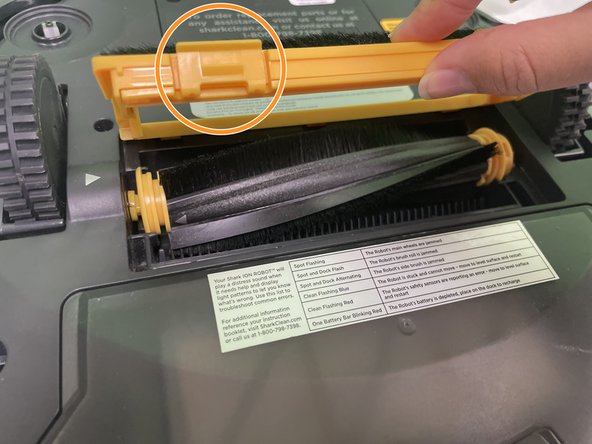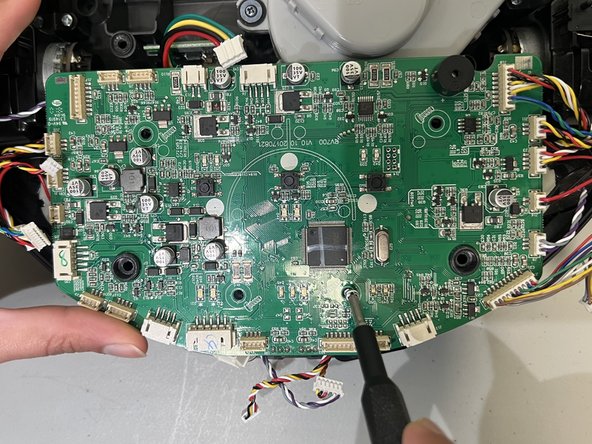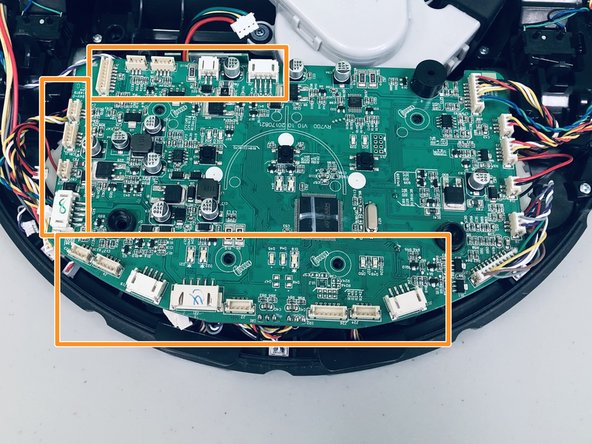Giriş
The Shark ION Robot 750 uses sensors to navigate an area without colliding into nearby furniture, walls, and other objects. This guide demonstrates the process to access and replace the sensors in the robot vacuum. Some symptoms of faulty sensors include: frequently bumping into furniture, irregular robot movement, and flashing error lights.
Before you begin this repair, make sure that your device is turned off.
Neye ihtiyacın var
-
-
Flip over the vacuum on a flat and uncluttered service with the bottom facing upwards.
-
Remove all seven 9.1mm Torx T15 screws from the device’s front bumper.
-
Remove the nine 9.1mm Torx T6 bolts from outer shell.
-
-
-
-
Use a Phillips #1 screwdriver to remove the four 11.5 mm screws from the main circuit board.
-
To reassemble your device, follow these instructions in reverse order. Take your e-waste to an R2 or e-Stewards certified recycler.