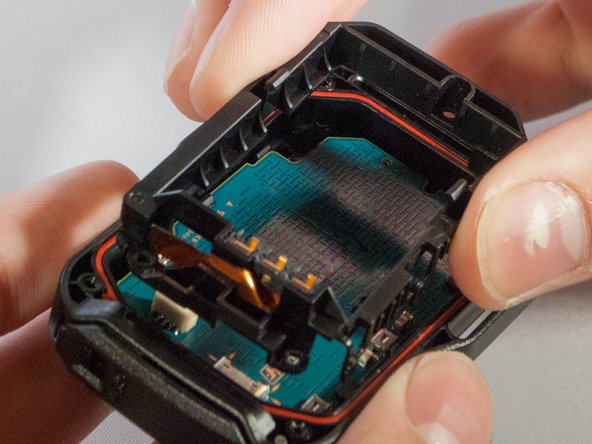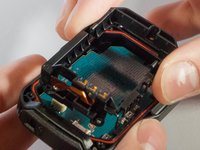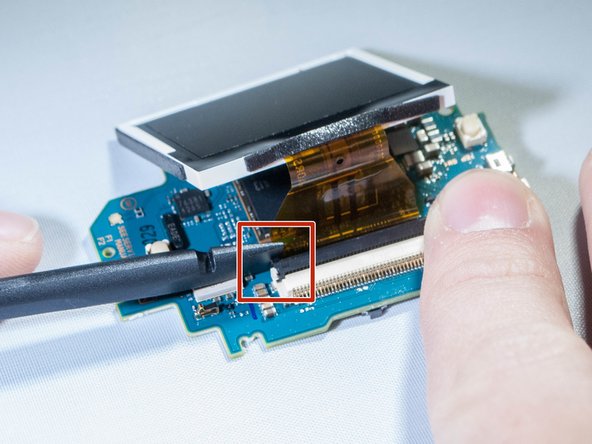Giriş
This guide will teach you step by step how to replace your LCD screen.
Neye ihtiyacın var
-
-
Use a Phillips #00 screwdriver to remove the four (4) screws on the back of the device.
-
If the screws strips or is previously stripped, refer to the stripped screw repair guide.
-
-
-
Unscrew the 3 (three) screws holding the bracket in place.
-
Then remove the bracket by prying one end up.
-
-
To reassemble your device, follow these instructions in reverse order.
İptal et: Bu kılavuzu tamamlamadım.
Bir başkası bu kılavuzu tamamladı.
4Kılavuz Yorumları
Hi
I cant find an replacement lcd.
Could anybody help me where to get one?
Cheers
Sven
any link to the replacement LCD please?