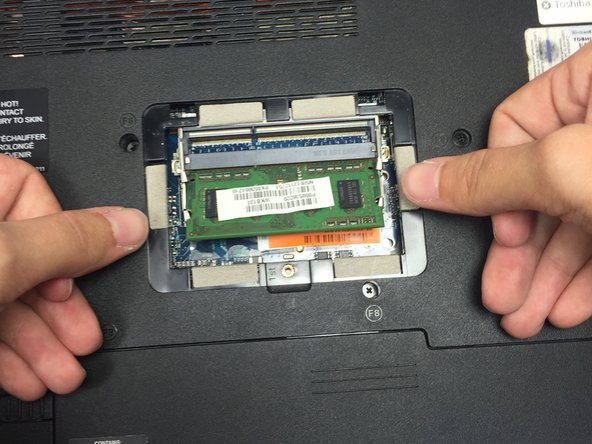Toshiba Satellite A665-S5170 RAM Replacement
Giriş
1. adıma gitRAM--or Random Access Memory--stores your computer's temporary data, such as the various tabs that you have open on your internet browser while surfing the web. If you notice that your computer begins to run more and more slowly the longer you use it in one sitting, or if your computer displays blue error messages upon start-up, you may need to replace your RAM. Remember to treat your replacement RAM chips gently, and take care to hold them by their edges in order to avoid damage to the RAM chips due to the static electricity present in your fingers.
Neye ihtiyacın var
Aletler
-
-
Turn your computer upside down so that the bottom of your laptop is facing up.
-
Using a Phillips head 0 screw driver, remove the 2mm Phillips head screw at the bottom edge of the RAM panel (located in the center of the bottom of the laptop) by rotating the screw counterclockwise.
-
To reassemble your device, follow these instructions in reverse order.
To reassemble your device, follow these instructions in reverse order.
İptal et: Bu kılavuzu tamamlamadım.
Bir başkası bu kılavuzu tamamladı.