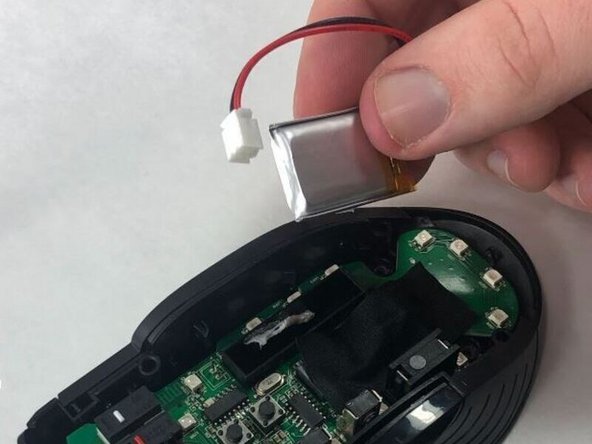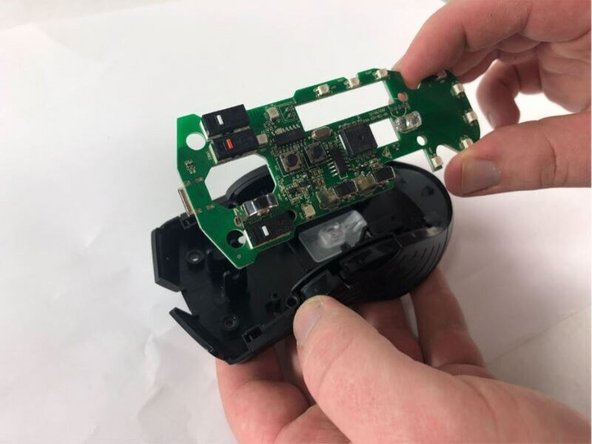Giriş
If the charger for your T26 Zerodate mouse has not been working due to a damaged USB-C charging port, this guide can be used to help remove and replace the charging port so you can use your mouse to its full potential again. Follow this step-by-step guide with a plastic opening tool to pry the mouse open, a Phillips screwdriver to remove the plates, and a soldering iron to begin replacing the port. New USB-C ports can be ordered online.
Neye ihtiyacın var
-
-
Remove the top shell of the mouse by using the iFixit opening tool to carefully pry the top shell apart from the bottom plate.
-
-
-
-
Take out the battery obstructing movement. This should now allow you to gently pull the circuit board up from the bottom of the mouse.
-
To reassemble your device, follow these instructions in reverse order.
To reassemble your device, follow these instructions in reverse order.