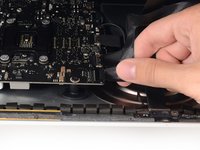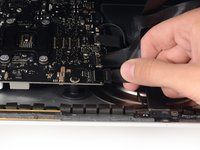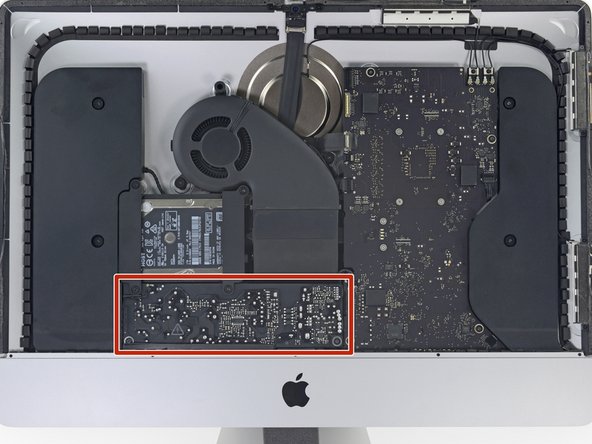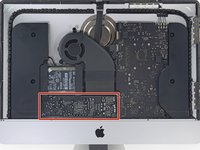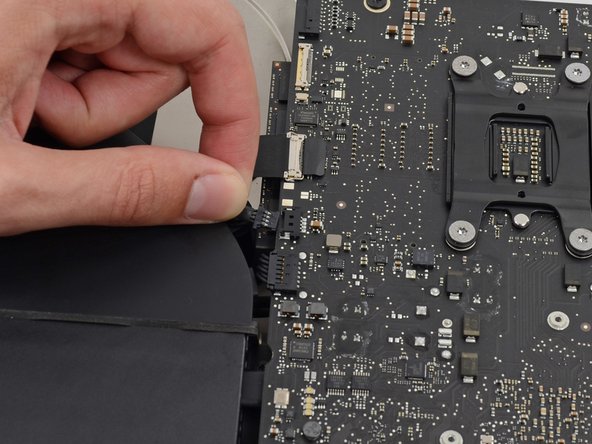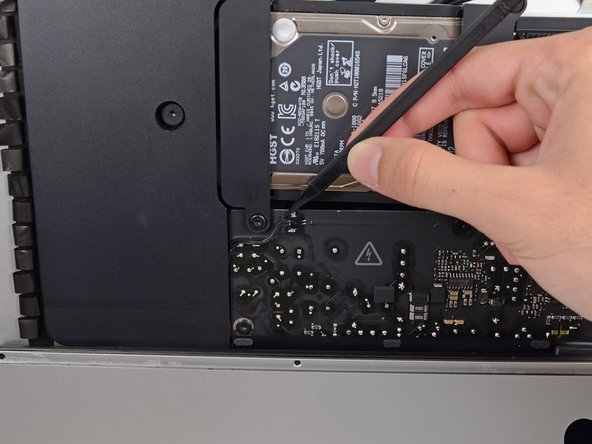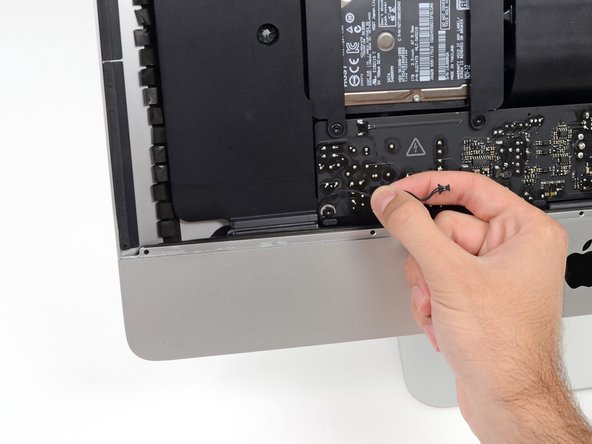iMac Intel 21.5" EMC 2544 Left Speaker Replacement
Giriş
1. adıma gitUse this guide to replace the left speaker.
-
Bu adımda kullanılan alet:Plastic Cards$2.99
-
Starting from the top right corner of the iMac, wedge a plastic card between the display and frame.
-
-
-
Remove the following five Phillips screws holding the lower support bracket in place:
-
Four 3.2 mm screws
-
One 1.7 mm screw
-
-
-
Gently pull the left speaker cable straight out of its socket on the logic board.
-
To reassemble your device, follow these instructions in reverse and use our Adhesive Strips Guide to reattach the display glass.
To reassemble your device, follow these instructions in reverse and use our Adhesive Strips Guide to reattach the display glass.
İptal et: Bu kılavuzu tamamlamadım.
Bir başkası bu kılavuzu tamamladı.
2 Yorum
Looks like an thow away product. !@#$ what an desaster. I saw an film on arteTV with the fownder of ifixit an the fight against the throwaway. I use my powerbook 10 years and repair it. my son got an ipod with a bad battery, i thought now problem just open and put a new in, but !@#$ where are the screws ...