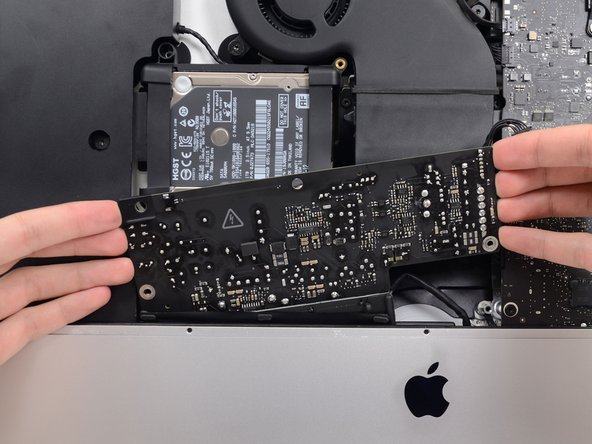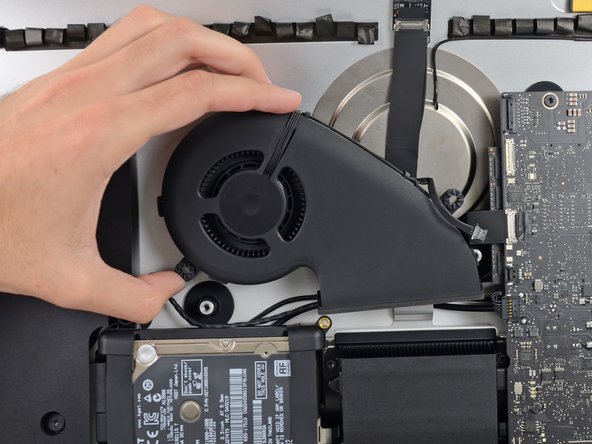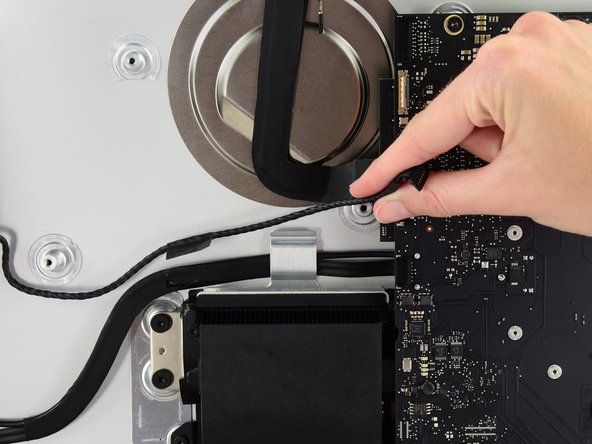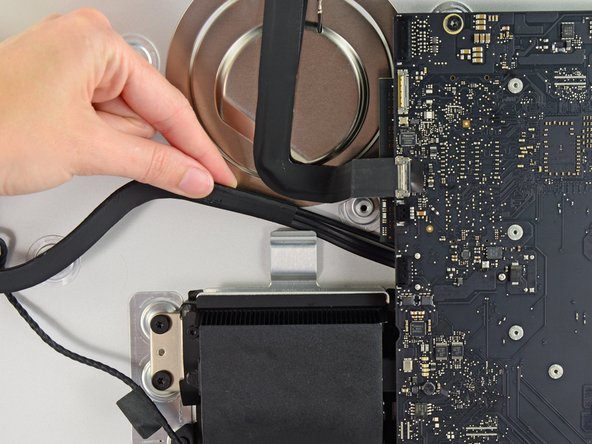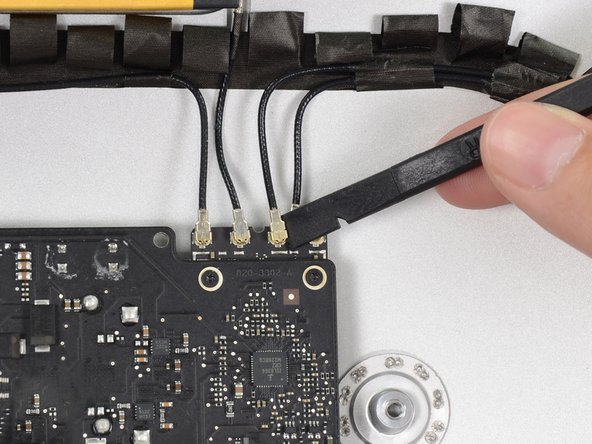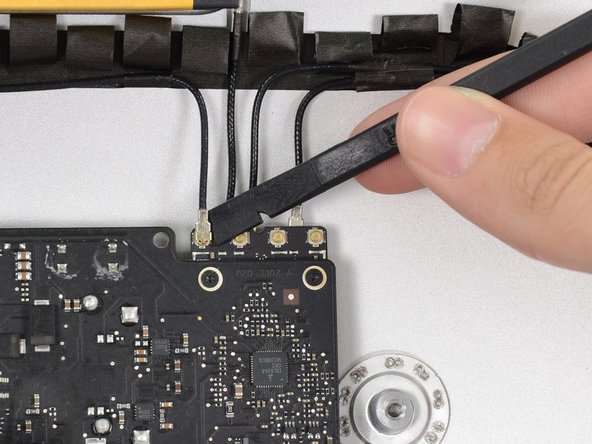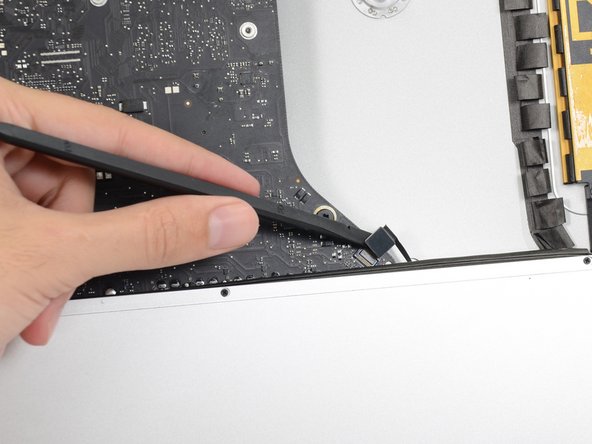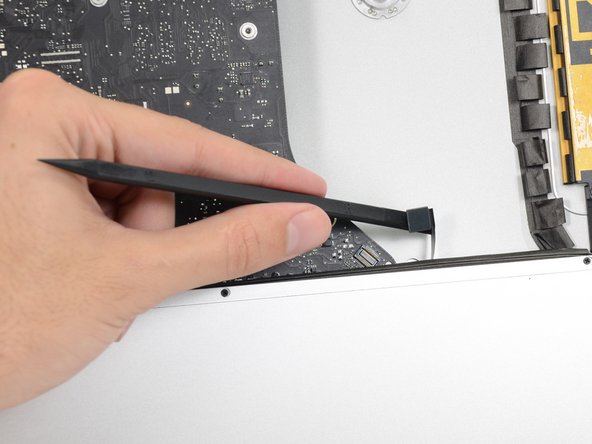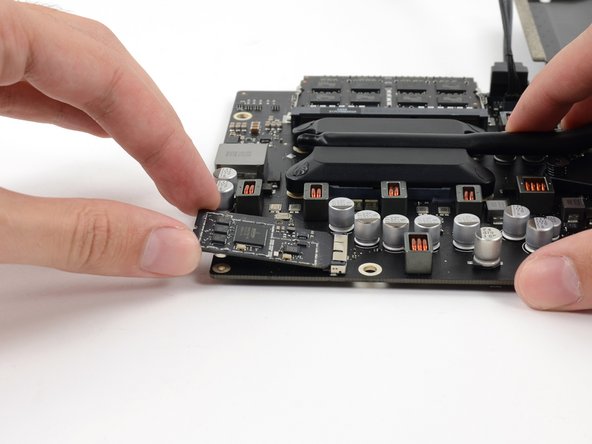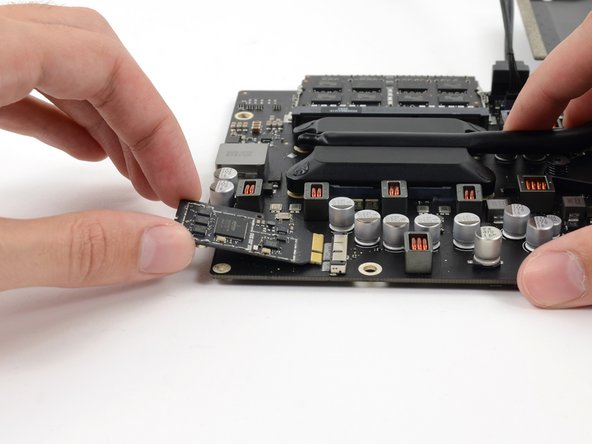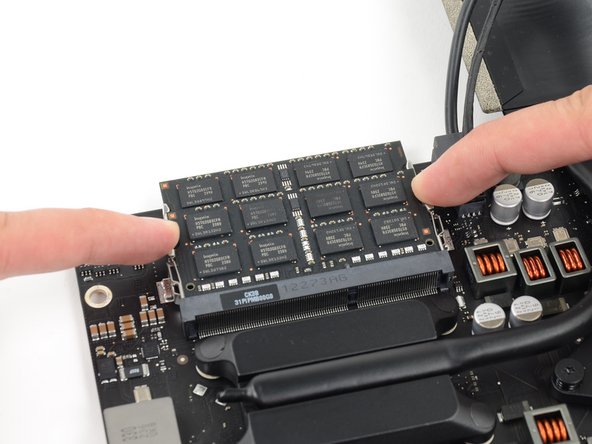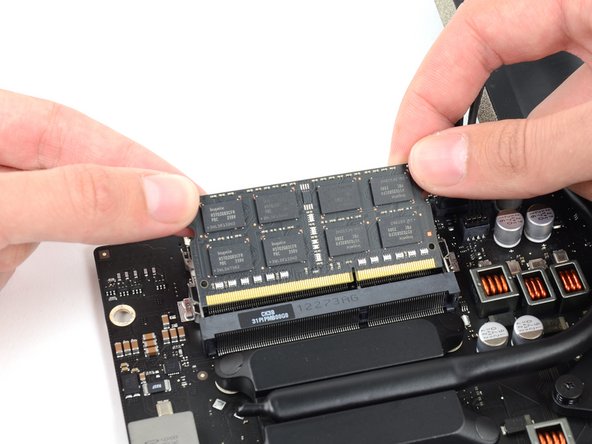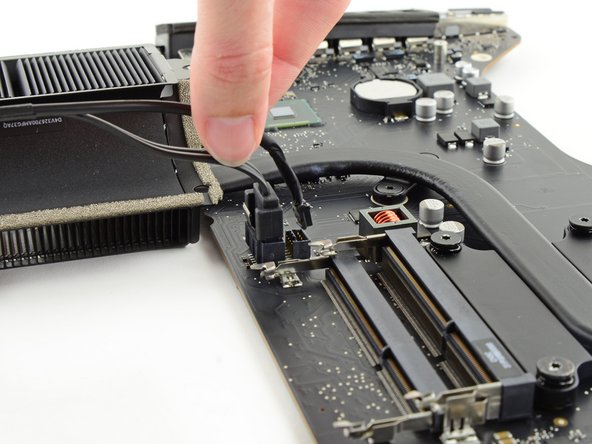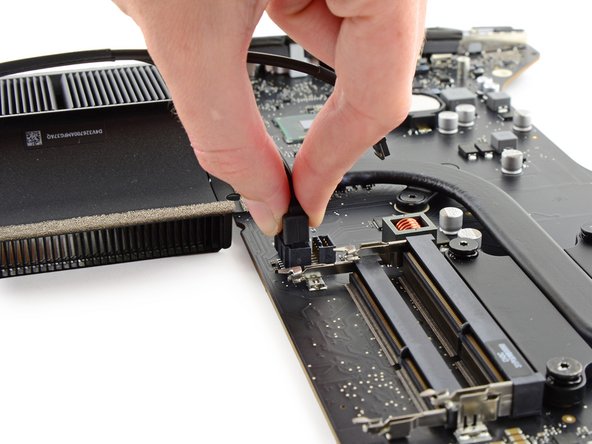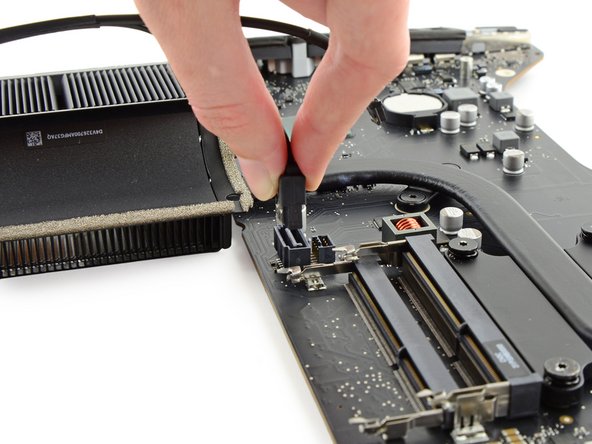Giriş
Use this guide to replace a faulty logic board.
When reassembling your iMac, follow our thermal paste application guide to reapply the thermal paste.
Neye ihtiyacın var
-
Bu adımda kullanılan alet:iMac Intel 21.5" Cardboard Service Wedge$4.99
-
Before beginning any work on your iMac: Unplug the computer and press and hold the power button for ten seconds to discharge the power supply's capacitors.
-
-
Bu adımda kullanılan alet:Plastic Cards$2.99
-
Starting from the top right corner of the iMac, wedge a plastic card between the display and frame.
-
-
-
While holding the display up with one hand, use the other hand to unplug the display power cable.
-
-
-
-
Remove the following five Phillips screws holding the lower support bracket in place:
-
Four 3.2 mm screws
-
One 1.7 mm screw
-
-
-
Use a spudger to loosen the right speaker cable's connector from its socket on the logic board.
-
Pull the connector downwards to remove it from its socket.
-
-
-
Remove the following screws securing the hard drive bracket to the rear enclosure:
-
Two 21 mm T10 Torx screws from the left-hand hard drive bracket.
-
One 9 mm T10 Torx screw.
-
One 27 mm T10 Torx screw.
-
-
-
Use the tip of a spudger to push each side of the power button cable connector and gently walk it out of its socket.
-
-
-
Gently pull the fan cable connector straight away from its socket on the logic board.
-
-
-
Lift the hard drive from the edge nearest the logic board and pull it slightly out of its recess.
-
-
-
Remove the single 7.2 mm T10 screw securing the hard drive tray to the rear enclosure.
-
-
-
Push on each side of the left speaker cable connector with the tip of a spudger and gently walk it out of its socket.
-
-
-
Remove the two 3.2 mm T5 screws securing the AirPort/Bluetooth card to the logic board.
-
-
-
Release the tabs on each side of the RAM module by simultaneously pushing each tab away.
-
Grab the top left and right corners of the RAM module and carefully pull it straight out of its socket.
-
-
-
Grasp the hard drive power connector and gently pull it out of its socket on the logic board.
-
To reassemble your device, follow these instructions in reverse order.
İptal et: Bu kılavuzu tamamlamadım.
25 farklı kişi bu kılavuzu tamamladı.
6Kılavuz Yorumları
Followed the guide and unfortunately i couldnt power the mac on after. But i suspect that the logic board or power might have been faulty
Has this iMac a M.2 SSD port? I watched some other disassembly’s from this Mac and there was mentioned, that it has a M.2 port.
Hi! Just pulling one of these apart now and “Yes” there is a proprietary PCIe connector for an SSD — has to be an Apple one though.
Just to add that this Logic Board (Core i5) cannot be simply swapped with Logic board EMC 2742 w/ Core i7!
Hey that button cell on the logic board, will it need replaced? I can’t find info here nor OWC about changing it. I will be going in for upgrades, just picked one of these iMacs up, since I’m going in, don’t want to have to go in again if I don’t have to.