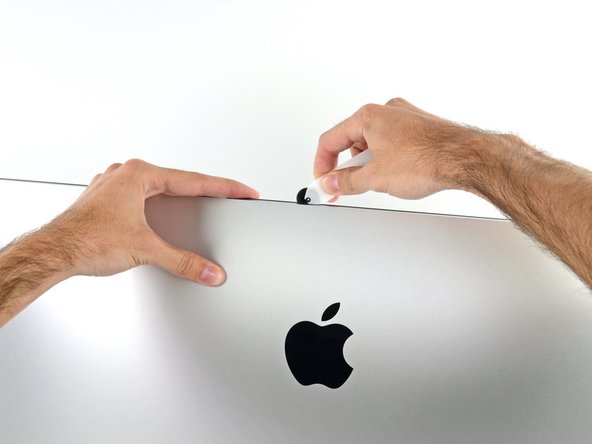Giriş
Follow the steps in this guide to replace the front panel in a 21.5" Retina 4K 2019 iMac.
Some images in this guide use an older iMac, which has minor visual differences. These differences do not affect the repair procedure.
This procedure involves removing the faulty/broken display, as well as transferring the display data cable and thermal sensor to a new display.
Neye ihtiyacın var
-
Bu adımda kullanılan alet:iMac Intel 21.5" Cardboard Service Wedge$4.99
-
With the hinge free to move, the iMac will be unbalanced and hard to work on. Place an iMac service wedge, in the stand to stabilize the iMac.
-
-
-
Starting on the left side of the display, near the power button, insert the iMac Opening Tool into the gap between the glass panel and the rear enclosure.
-
-
-
Use the tool like a pizza cutter—roll it along the gap, cutting the foam adhesive in between the frame and display.
-
Run the tool up along the left side of the display.
-
-
-
-
Hold the display with one hand while using your other hand to unplug the display power cable.
-
-
-
Use your fingernail or the pointed tip of a spudger to flip up the retaining flap on the display data connector.
-
Compare your new replacement part to the original part—you may need to transfer remaining components or remove adhesive backings from the new part before installing.
To reassemble your device, follow the above steps in reverse order.
Take your e-waste to an R2 or e-Stewards certified recycler.
Repair didn’t go as planned? Check out our Answers community for troubleshooting help.
Compare your new replacement part to the original part—you may need to transfer remaining components or remove adhesive backings from the new part before installing.
To reassemble your device, follow the above steps in reverse order.
Take your e-waste to an R2 or e-Stewards certified recycler.
Repair didn’t go as planned? Check out our Answers community for troubleshooting help.
İptal et: Bu kılavuzu tamamlamadım.
6 farklı kişi bu kılavuzu tamamladı.
3Kılavuz Yorumları
What is the part number of a replacement screen?
Follow-up question: Which prior models does the 2019 21.5" iMac share its screen with?