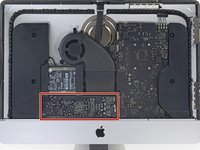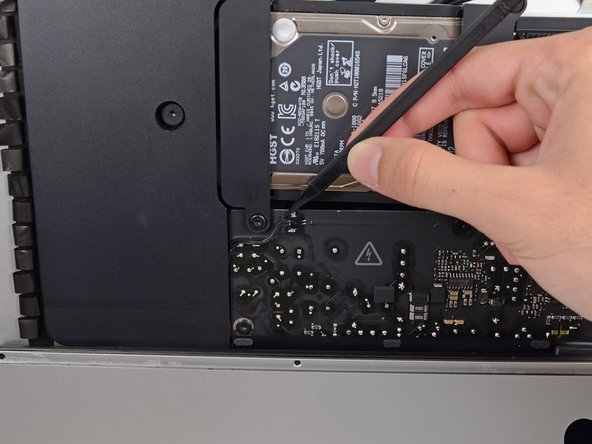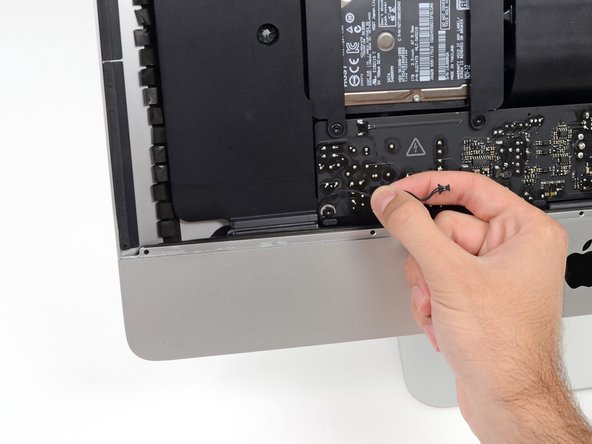iMac Intel 21.5" Retina 4K Display Left Speaker Replacement
Giriş
1. adıma gitFollow the steps in this guide to replace a faulty left speaker in a 21.5" Retina 4K Late 2015 iMac.
Neye ihtiyacın var
Parçalar
Aletler
Daha fazlasını göster…
-
Bu adımda kullanılan alet:iMac Intel 21.5" Cardboard Service Wedge$4.99
-
Before beginning any work on your iMac: Unplug the computer and press and hold the power button for ten seconds to discharge the power supply's capacitors.
-
-
Bu adımda kullanılan alet:Plastic Cards$2.99
-
Starting from the top right corner of the iMac, wedge a plastic card between the display and frame.
-
-
-
Hold the display with one hand while using your other hand to unplug the display power cable.
-
-
-
Remove the following five Phillips screws holding the lower support bracket in place:
-
Four 3.2 mm screws
-
One 1.7 mm screw
-
-
-
Gently pull the fan cable connector straight away from its socket on the logic board.
-
-
-
Gently pull the left speaker cable straight out of its socket on the logic board.
-
To reassemble your device, follow these instructions in reverse order.
To reassemble your device, follow these instructions in reverse order.