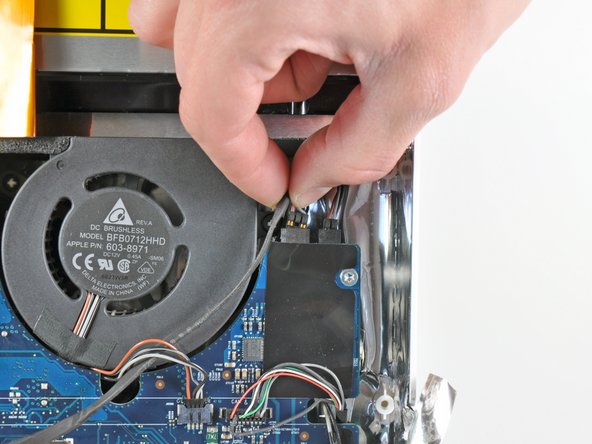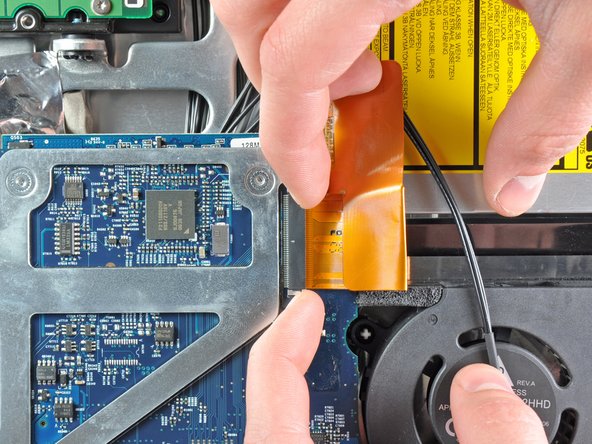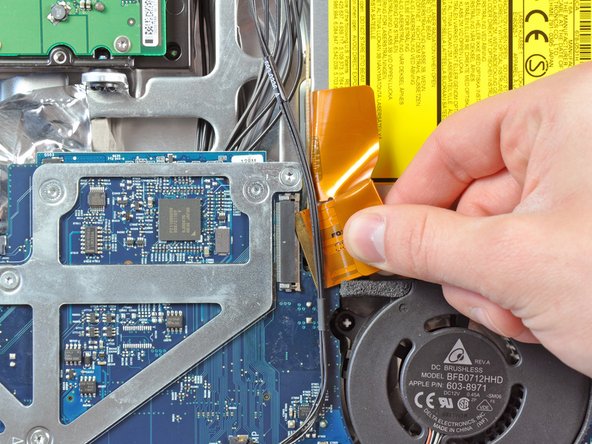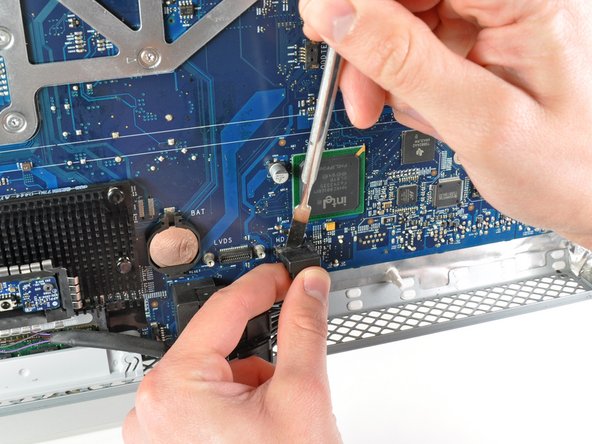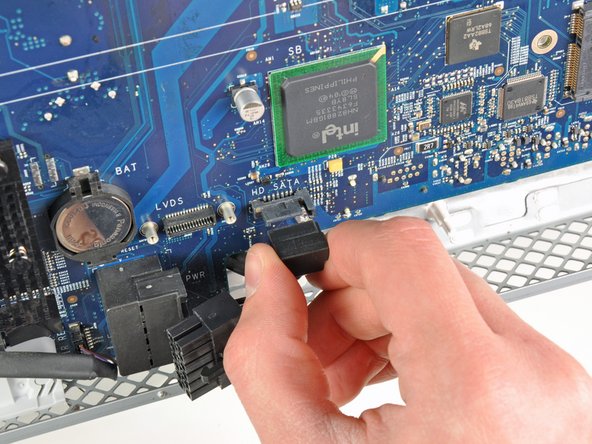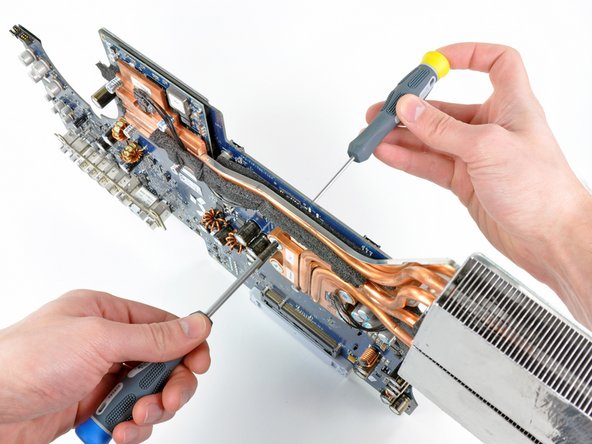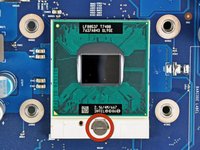Giriş
Use this guide to replace the CPU.
Neye ihtiyacın var
-
-
Loosen the two Phillips screws securing the access door to your iMac.
-
Remove the access door.
-
-
-
Remove the following screws along the lower edge of your iMac:
-
Three 6 mm T8 Torx screws
-
One 8 mm T8 Torx screw
-
-
-
To lift the front bezel off the iMac, simultaneously:
-
Use your thumbs to press in the RAM arms and hold the iMac down.
-
Use your index fingers to pull the small bridge of material on the front bezel toward yourself.
-
Pull the front bezel up with your index fingers.
-
Once the small bridge of material has cleared the RAM arms, lift the front bezel by its lower edge just enough to clear the bottom edge of the rear case.
-
-
-
Peel back the piece of EMI tape connecting the bottom edge of the right speaker to the metal frame of the iMac.
-
Peel the tape away from the lower corner of the right speaker.
-
-
-
-
Use the flat end of a spudger to pry both antenna connectors off their sockets on the AirPort card.
-
-
-
Use the tip of a spudger to push the CPU thermal sensor cable connector out of its socket on the logic board.
-
-
-
Use a small flathead screwdriver to rotate the CPU lock 180 degrees counter-clockwise.
-
Lift the CPU straight up from its socket.
-
To reassemble your device, follow these instructions in reverse order.
İptal et: Bu kılavuzu tamamlamadım.
7 farklı kişi bu kılavuzu tamamladı.
1Rehber Yorum
Just finished this refurb…. fantastic site and great guide.
The GPU was overheating, and initially, I used SMFan to increase minimum fan speeds and disabled the GPU by following this video
https://www.youtube.com/watch?v=1GDSolVl...
but obviously this limited performance, so I thought , maybe refreshing the thermal paste was help and it has - I decided to do the CPU and the GPU at the same time and the only issue was the antenna terminals broke on the Bluetooth board as I remove the cable - being a bit heavy handed.
A Bluetooth dongle later and this is all fine, the system still runs a little hot, but that’s to be expected and for a 13 year old Mac, its pretty good.
Thanks Folks - really wonderful.