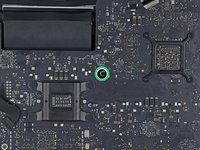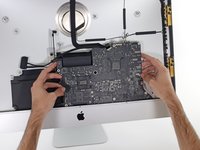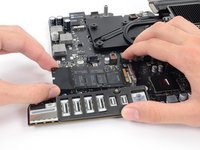Giriş
If your iMac was configured with a solid state drive or Fusion Drive it includes a blade SSD on the back of the logic board. Use this guide to access and remove the blade SSD.
Before beginning any work on your iMac: Unplug the computer and press and hold the power button for ten seconds to discharge the power supply's capacitors.
Be very careful not to touch the capacitor leads or any exposed solder joints on the back of the power supply. Only handle the board by the edges.
Neye ihtiyacın var
-
Bu adımda kullanılan alet:iMac Intel 27" Cardboard Service Wedge$4.99
-
With the hinge free to move, the iMac will be unbalanced and hard to work on. Repairs can be completed with the iMac laying down, but are faster and easier with an iMac service wedge.
-
If you are using the iFixit cardboard service wedge, follow these assembly directions to put it together.
-
-
Bu adımda kullanılan alet:Plastic Cards$2.99
-
Set the iMac face-up on a table.
-
Starting from the top right corner of the iMac, insert a plastic card between the display and frame.
-
-
-
With the cards inserted as shown near the corners, gently twist the cards to increase the gap between display and case.
-
If there are any sections that seem to stick and won't separate, stop twisting and use one of the cards to cut the adhesive in the problem area.
-
Begin to lift the top of the display up from the frame.
-
-
-
-
If there is a wire or cable underneath adhesive tape, always pull the tape off first.
-
If the cable is glued to the chassis, use a heated iOpener or a hair dryer to soften the adhesive first. You can then slide an opening pick underneath the cable to loosen it. Never pull directly on the delicate connectors.
-
Slide an opening pick underneath the foam cushion pieces to separate them from the display, and gently pull them off. You may need some double sided tape to re-attach them to the new display.
-
-
-
Pull straight up on the SATA data/power cable to disconnect it from the drive.
-
-
-
Disconnect the power supply control cable from the power supply.
-
-
-
Use the tip of a spudger to disconnect the fan cable's connector from its socket on the logic board.
-
-
-
Use the flat end of a spudger to disconnect each of the four antenna connectors from the AirPort/Bluetooth card.
-
Leftmost
-
Top
-
Upper right
-
Lower right
-
-
-
Pull up on the SATA power cable connector to disconnect it.
-
Unplug the SATA data cable connector by depressing its locking tab and pulling straight up on the connector.
-
Remove the SATA cable from the logic board assembly to get it out of the way and prevent it from being damaged.
-
To reassemble your device, follow these instructions in reverse and use our Adhesive Strips Guide to reattach the display glass.
Take your e-waste to an R2 or e-Stewards certified recycler.
Repair didn’t go as planned? Try some basic troubleshooting, or ask our Answers community for help.
To reassemble your device, follow these instructions in reverse and use our Adhesive Strips Guide to reattach the display glass.
Take your e-waste to an R2 or e-Stewards certified recycler.
Repair didn’t go as planned? Try some basic troubleshooting, or ask our Answers community for help.
İptal et: Bu kılavuzu tamamlamadım.
83 farklı kişi bu kılavuzu tamamladı.
31 Yorum
Hello, i have a 27" Imac late 2012, with a GeForce 675MX and the 3.2ghz i5 cpu.
My Imac was shipped with a 1tb HDD not the fusion-drive.
Is it possible to retrofit a SSD in this slot: http://d3nevzfk7ii3be.cloudfront.net/igi... (ofcourse it needs to be the orginal apple ssd, like in the macbook pro retina)
Thanks
-Mark
So i got a Late 2012 2.9ghz Quad Core i5 with only the 1TB harddrive and not the fusion-drive. Does my iMac come with the blade ssd slot? I have a spare 128GB Samsung blade lying around which i removed from my broken macbook air. Would i be able to connect that SSD into the blade ssd slot?
Hello, I used this tutorial to install a SATA SSD blade
http://www.microsatacables.com/sata-blad...
Everything is very fine, single screw SSD Apple was absent.
Restart no surprise the fan packs to bottom: I use this iMac for the free application "Macs Fan Control" which is apparently the only work properly with this model iMac.
http://www.crystalidea.com/macs-fan-cont...
Excuse me, this is a Google translation!
Added a blade SSD - found a blade on eBay that had been pulled from a Retina Macbook Pro. I used a little anti-static high temp tape as I did not have the screw for the blade. The Apple part number for the screws is 923-0328 - ebay has them available.
Reinstalled operating system, and was easily able to set up the system as a Fusion Drive by first using Disk Utility.
Thanks for the part number - awesome!