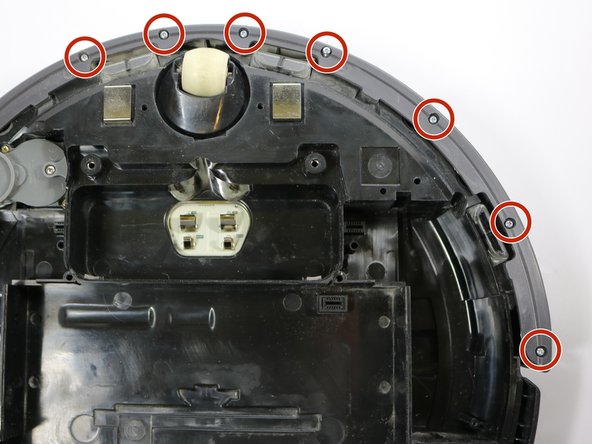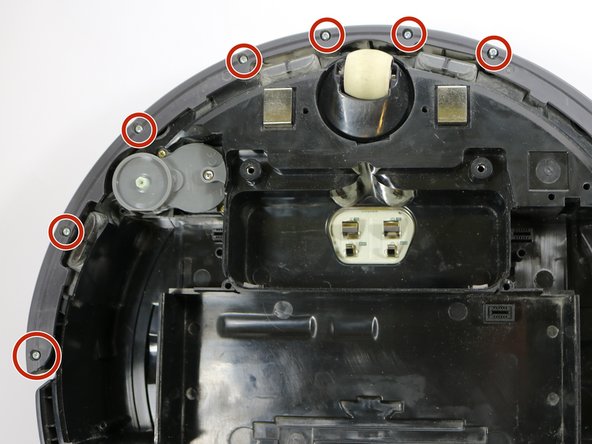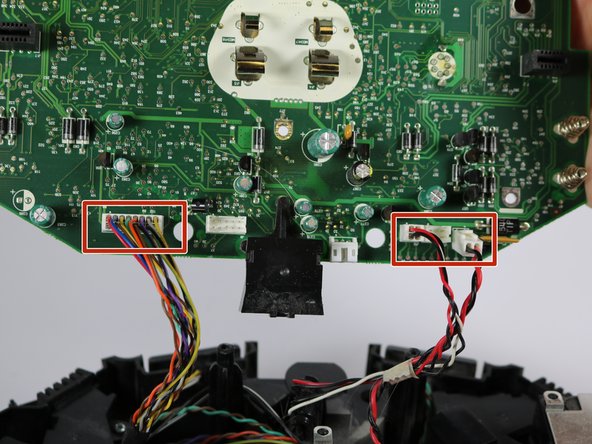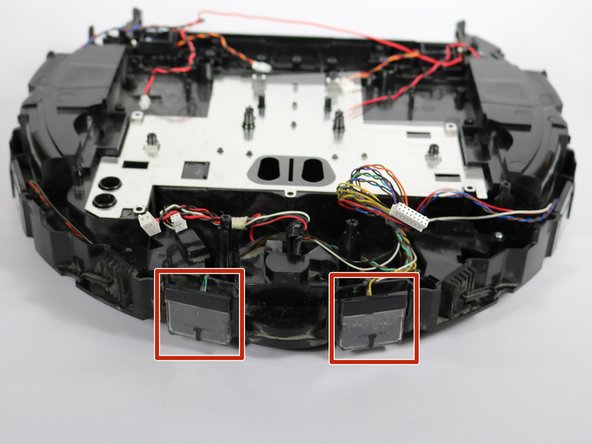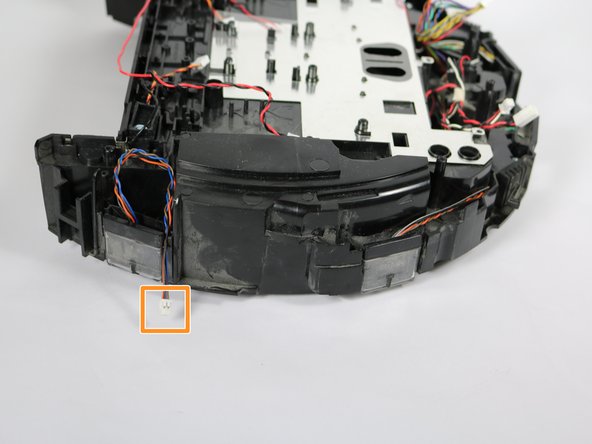Giriş
If your Roomba is having trouble sensing it's surrounding, or is displaying a bumper sensor error, you will need to replace the sensors. While working through this, make sure to keep track of the screws, as you accumulate quite a few.
Neye ihtiyacın var
-
-
Flip your Roomba over so the wheels are facing up.
-
Using a Phillips #2 screwdriver, remove the side brush and place off to the side. There will be a 10mm screw that remains in the brush.
-
-
-
-
Remove the white cover that protects the motherboard.
-
Remove the black circular face plate from your device. It is snapped in place, but you can gently pop it off.
The white cover is held in place by a few triangular head screws in some Roomba 880’s. They do however screw in very lightly, so you might be able to remove them using a 2,2-2,4 mm flat screwdriver.
Start removing the black face plate from the front of the robot - on the back (where the dust container button is) it is held by two “hooks” , which you need to slide backwards rather than pry upwards.
-
-
-
Using a Phillips #0 screwdriver, remove the six 10mm screws holding the black panel in place.
Some Roomba 880 models (either newer or older than the one above) have more black screws holding this black panel in place. You need to remove all 14 of them. 4 screws are hidden under the handle, so you need to remove it first in order to reach them - this can be done by pushing the handle backwards while folded - it should clip out of its hinges.
-
-
-
Now you can easily snap the 6 replacement bumper sensors into the device, and begin the reassembly.
Excellent instructions. Could include more details of disassembly instructions.
-
To reassemble your device, follow these instructions in reverse order.
To reassemble your device, follow these instructions in reverse order.
İptal et: Bu kılavuzu tamamlamadım.
8 farklı kişi bu kılavuzu tamamladı.
3 Yorum
Great tutorial! I was lucky to only need to follow directions to the point of removing the bumper, just enough to reposition the metal tension springy thing in front. Obviously, I’m a neophyte and need easy to understand, illustrated content to accomplish anything mechanical. You provided everything necessary to get my Roomba back to work. Thank you!
Im a 14 year old and i had a roomba 530 with a error 9 and i fixed it i love these things there so cool it just takes a long time to fix but it was worth it!
just followed this guide and it was easy and replaced all the censors and it still says error 6. any ideas?