Uyarı: Ön koşul olan bir kılavuzu düzenliyorsunuz. Yapacağınız herhangi bir değişiklik bu adımın yer aldığı bütün 4 kılavuzları etkileyecektir.
Adım 14 çevriliyor
Adım 14


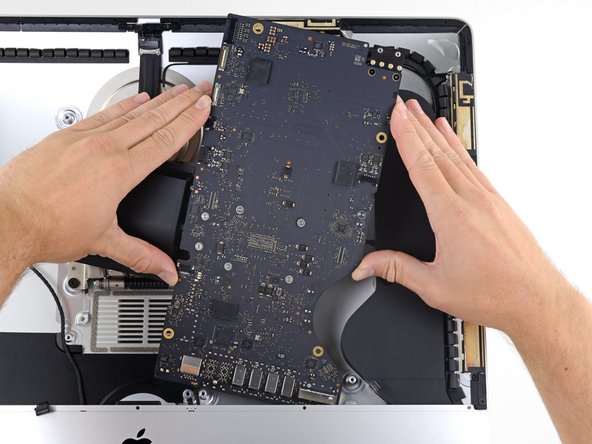



-
Tilt the top of the logic board away from the rear enclosure.
-
Lift the logic board straight up and out of the iMac.
Katkılarınız, açık kaynak Creative Commons lisansı altında lisanslanmaktadır.