Adım 2 çevriliyor
Adım 2
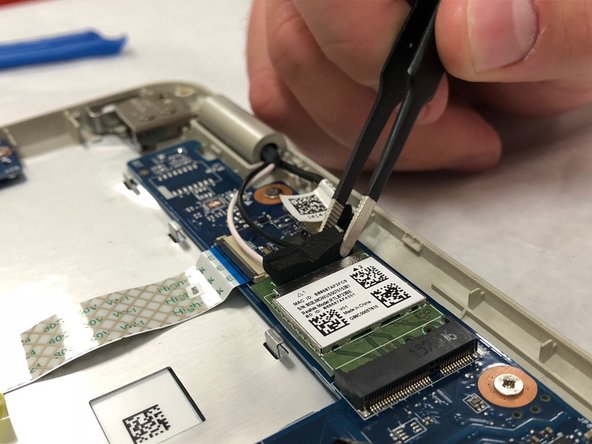





-
Remove the foam and unplug the black and white coaxial cables to the network card by pulling upward using the black tweezers.
| - | [* black] Remove the foam and unplug the black and white coaxial cables to the network card by pulling upward using the black tweezers. |
|---|---|
| + | [* black] Remove the foam and unplug the black and white coaxial cables to the network card by pulling upward using the black [product|IF145-020|tweezers]. |
Katkılarınız, açık kaynak Creative Commons lisansı altında lisanslanmaktadır.