Uyarı: Ön koşul olan bir kılavuzu düzenliyorsunuz. Yapacağınız herhangi bir değişiklik bu adımın yer aldığı bütün 16 kılavuzları etkileyecektir.
Adım 22 çevriliyor
Adım 22
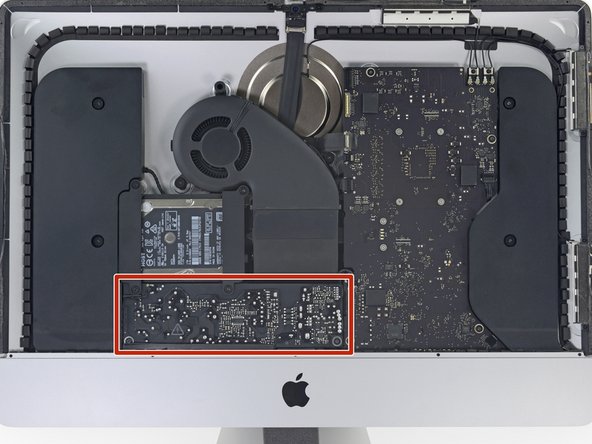





-
Grasp the small tab at the end of one of the bottom edge display adhesive strips and pull the adhesive toward the top of the iMac to remove it.
-
Repeat this step with the other adhesive strip and remove it.
Katkılarınız, açık kaynak Creative Commons lisansı altında lisanslanmaktadır.