Uyarı: Ön koşul olan bir kılavuzu düzenliyorsunuz. Yapacağınız bütün değişiklikler bu adımın yer aldığı diğer kılavuzları da etkileyecektir.
Adım 2 çevriliyor
Adım 2

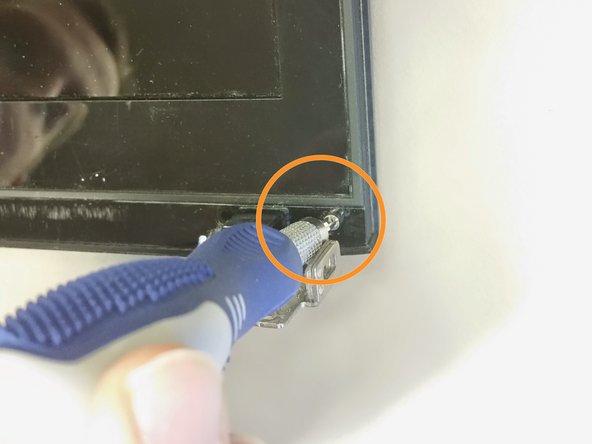


Unscrew Bezel (plastic frame around the LCD Screen)
-
Using a flat head screwdriver, wedge out two plastic tabs to reveal the screws.
-
One tab is in the bottom left corner and one is in the bottom right corner. Symmetrical locations.
-
Using a #0 phillips screwdriver, unscrew two silver M2.5x4mm screws.
-
These are located underneath the previously removed plastic tabs.
Katkılarınız, açık kaynak Creative Commons lisansı altında lisanslanmaktadır.