Adım 4 çevriliyor
Adım 4

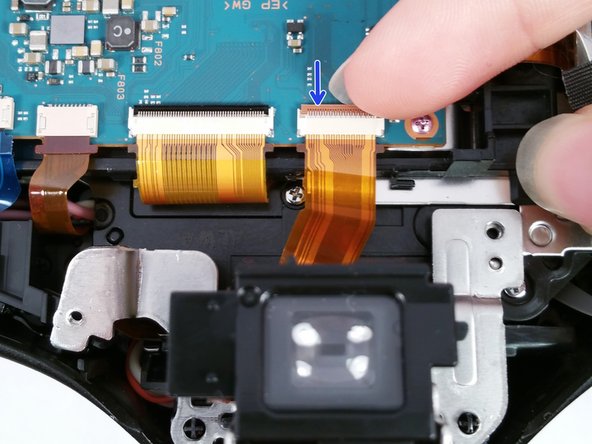


-
Remove the 1 (2 cm) Phillips head screw
-
Remove the 2 (5 cm) Phillips head screws that mount the View Finder to the camera.
-
Carefully disconnect the ribbon wire that connects the View Finder to the Motherboard.
Katkılarınız, açık kaynak Creative Commons lisansı altında lisanslanmaktadır.