Adım 4 çevriliyor
Adım 4

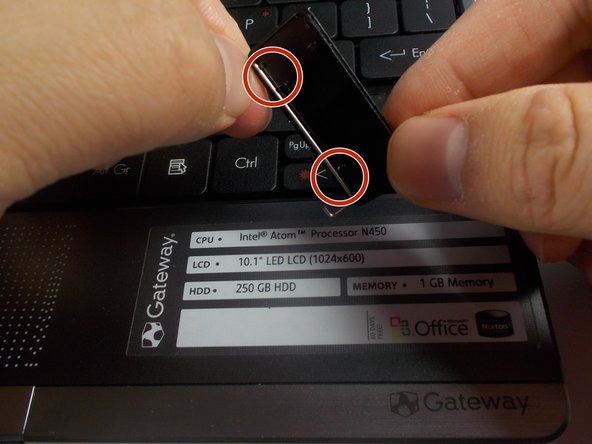




-
Pull the metal bar gently from one side to unseat it from the keyboard and allow it to be removed.
-
Attach the metal bar to the receivers on the back of the key.
-
Seat the metal bar into the hole on one side, and then the other. Then press firmly to attach the key.
| - | [* black] If it is hard to fit the key onto the metal pin, you can remove the metal pin from the keyboard. |
|---|---|
| + | [* icon_caution] Option two is to be used if the key cannot be attached without removing the metal bar. |
| + | [* black] Pull the metal bar gently from one side to unseat it from the keyboard and allow it to be removed. |
| + | [* red] Attach the metal bar to the receivers on the back of the key. |
| + | [* blue] Seat the metal bar into the hole on one side, and then the other. Then press firmly to attach the key. |
Katkılarınız, açık kaynak Creative Commons lisansı altında lisanslanmaktadır.