Adım 9 çevriliyor
Adım 9


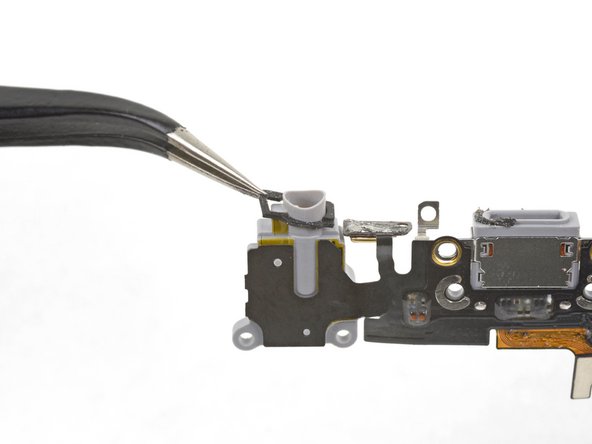



-
Remove the Lightning connector assembly.
Katkılarınız, açık kaynak Creative Commons lisansı altında lisanslanmaktadır.