Adım 4 çevriliyor
Adım 4

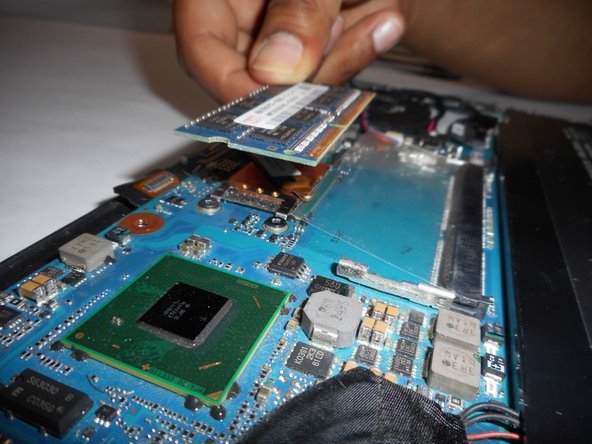


-
Gently pinch the RAM with your thumb and pointer finger.
-
Pull the RAM out of the logic board with gentle force.
Katkılarınız, açık kaynak Creative Commons lisansı altında lisanslanmaktadır.