Uyarı: Ön koşul olan bir kılavuzu düzenliyorsunuz. Yapacağınız bütün değişiklikler bu adımın yer aldığı diğer kılavuzları da etkileyecektir.
Adım 19 çevriliyor
Adım 19
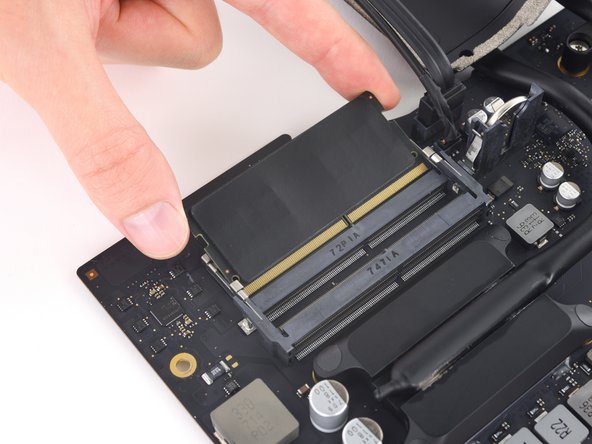



-
Peel off and transfer the thermal pad from the original RAM stick to your replacement RAM before you install it in the lower slot.
Katkılarınız, açık kaynak Creative Commons lisansı altında lisanslanmaktadır.