Uyarı: Ön koşul olan bir kılavuzu düzenliyorsunuz. Yapacağınız herhangi bir değişiklik bu adımın yer aldığı bütün 3 kılavuzları etkileyecektir.
Adım 4 çevriliyor
Adım 4

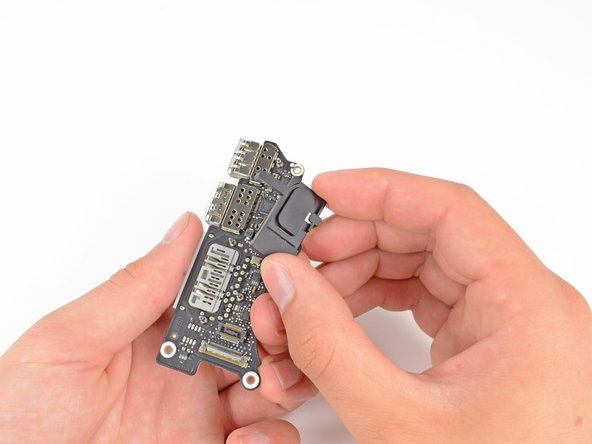


-
With the flat of a spudger, release the clip on the right side of the plastic I/O cover.
-
After releasing the clip, you can easily lift the cover off of the board.
Katkılarınız, açık kaynak Creative Commons lisansı altında lisanslanmaktadır.