Uyarı: Ön koşul olan bir kılavuzu düzenliyorsunuz. Yapacağınız herhangi bir değişiklik bu adımın yer aldığı bütün 4 kılavuzları etkileyecektir.
Adım 1 çevriliyor
Adım 1

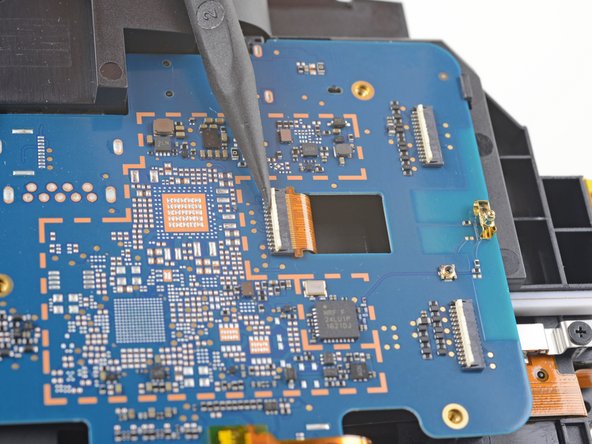




Disconnect the motherboard
-
Remove the tape covering the interconnect cable socket.
-
Use the point of a spudger to flip up the small locking flap on the cable socket.
-
Slide the interconnect cable straight out of its socket on the motherboard.
Katkılarınız, açık kaynak Creative Commons lisansı altında lisanslanmaktadır.