Uyarı: Ön koşul olan bir kılavuzu düzenliyorsunuz. Yapacağınız herhangi bir değişiklik bu adımın yer aldığı bütün 4 kılavuzları etkileyecektir.
Adım 4 çevriliyor
Adım 4

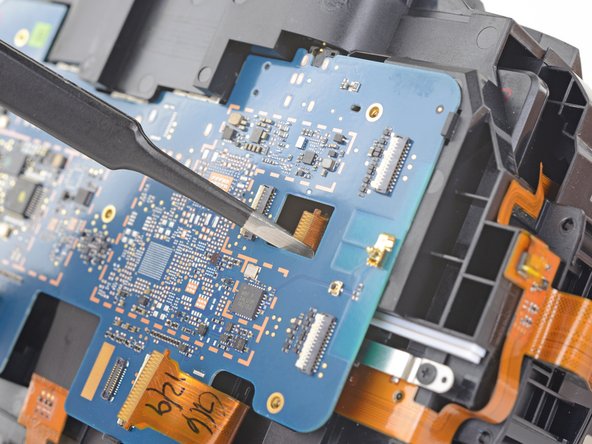


-
Use a pair tweezers to slightly twist the interconnect cable and press it down until the tabs on either side of the cable clear the hole in the motherboard.
| - | [* black] Use a pair tweezers to slightly twist the interconnect cable and press it down until the tabs on either side of the cable clear the hole in the motherboard. |
|---|---|
| + | [* black] Use a pair [product|IF145-020|tweezers] to slightly twist the interconnect cable and press it down until the tabs on either side of the cable clear the hole in the motherboard. |
| [* icon_reminder] During reassembly, make sure to thread the interconnect cable through its slot in the motherboard. |
Katkılarınız, açık kaynak Creative Commons lisansı altında lisanslanmaktadır.