Öğrenci Katkılı Viki
Bu vikiyi, eğitim programımızdan harika bir öğrenci ekibi yaptı.
Failure to power on
The device does not power up.
Battery not charged
The battery may not be charged so plug in the device to the charger to charge the battery. If the tablet turns on only when the charger is plugged in, the battery is “dead,” meaning that it will not hold a charge and needs to be replaced. See battery replacement guide.
Power button not functioning
The power button may have become loose or disconnected and will need to be replaced.
Motherboard failure
The motherboard may be old/broken and will need to be replaced before the device can be used again. See motherboard replacement guide.
Touchscreen is unresponsive/frozen
The device does not respond in any way when the power button is pressed.
Dirty hands
Be sure to wash dirt off your hands or screen of the device to make sure the touchscreen commands are not distorted. The device may appear to be frozen but the screen might be too dirty to read commands.
Screen malfunction
Be sure to check the screen for any damages such as scratches. If damage is found the screen will need to be replaced. See screen replacement guide.
Operating system failure
The operating system could have become overloaded thus causing the screen to freeze. Wait until the screen responds. If no response occurs hold down the power button to turn of the device then turn the device back on. Or hit the reset button to reset the device.
Poor battery life
The battery charge may be limited or not charge at all.
Turn brightness down
The system may have poor battery performance because the system is using a lot of power to maintain screen brightness. Turn down the brightness in system settings.
Too many programs are open
If many different apps/programs are running at the same time it can drain a lot of battery energy quickly. Ensure you are only using a few programs at once to make sure you do not run down the battery quickly.
Replace battery
The battery may be old and need to be replaced. See battery replacement guide.
Video playback issues
The video options of the device are faulty
Bug in default video playback
The default video playback software has been known to contain many software bugs. If the device has problems with video uninstall the default video software and download a different video software from the app marketplace.
Software glitches
Software glitches are a malfunction in a software tool on the device
Faulty application
Sometimes a software application or tool is not developed very well and can cause the system to perform poorly. If you see a change in system performance after you install an app try and use the best performance options of the app or refrain from using the app. If the app is essential you can try to uninstall and reinstall the app as there could have been a malfunction in the installation process.
Too many programs are open
If many different apps/programs are running at the same time it can cause the operating system or processor to become overloaded and malfunction. Ensure you are only using a few programs at once
Tablet is overheating
The operating system will slow down if your device is too hot. Shut the device down and don't use it for a while to let it cool down. While the charging it is natural for the device to be warm/hot. Refrain from heavy usage until the battery is completed charging.
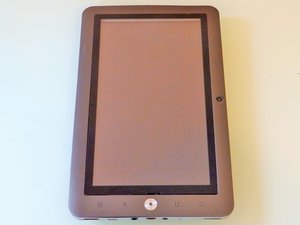

0 Yorum