KINDLE FIRE 7" FIRST GEN. ONLY ****
Would highly advise to have the port professionally repaired!
Having sent home over 500+ (yes that's right 500 plus) Kindles with USB charging problems, I have found many customers who have wiggled the port so hard that pin 5 (+5V) if you count from the back of the USB port
(looking from the back of the port with the motherboard off)
5 4 3 2 1
+5V Data Data NC/internal data available used line Ground
shorts out with pin 4. This caused in several Kindles permanent damage to the charging circuitry.
Even after I reinstalled a brand new port (I would say in about 10 Kindles) plugging in the charger then shuts down the Kindle and it will continue to charge, but it shuts down drawing .6 amps (on inline ampmeter) and once pulled from charger, pushing the on/off button brings it back to life, working well (in most cases.)
So, the bottom line, is DO NO TRY WIGGLING, PUSHING, TWISTING THE CHARGER INTO THE PORT, you run the change of shorting those pins.
DESIGN FLAW: This port has only two prongs going into the mother board pcb, and two surface mount.
SOLUTION: RESOLDER OR REPLACE AND RESOLDER, THEN I APPLY AN AERO-SPACE BONDING ADHESIVE TO THE SURFACE MOUNT PADS, CURING UNDER HOT-AIR.
DO NOT GOB SUPER-GLUE ON THOSE PRONGS. SADLY I HAVE SEEN SEVERAL DIY ATTEMPTS THAT SHORTED ALL PINS AND DESTROYED THE MB.
SUPER-GLUE IS NOT AN IMMEDIATE SOLUTION TO THE USB ACHILLES HEEL PROBLEMS THAT PLAGUE USERS TODAY.
Any questions, kindly email me a
My videos on youtube
http://www.youtube.com/watch?v=rdCZpZVaw...
Bu yanıt yardımcı oldu mu?
Oy verildi
Geri al
Puan
6
İptal
Bu yoruma uygun yeri bulmak için bu konuyu kaydırın. Ardından, taşımak için "Bu yazıya yorum ekle"ye tıklayın.

 2
2  2
2  1
1 




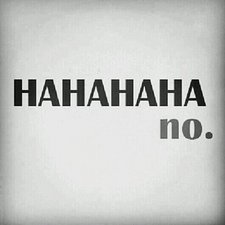
24 Yorum
I have the same problem! :(
albert einstien tarafından
I have the same problem and my kindle is prolly gonna die by tomorrow morning.. if it can't be fixed, I'll never be able to use it again
bridgeaustin tarafından
please let me know what i should do are where to take it.
joann tarafından
My Sylvania charging port is also broken. It won't charge past 1% how can I fix it?
Carol LaVigne tarafından
Has anybody everever had a battery port fixed successfully...
lesarvc239 tarafından
19 tane daha yorum göster