iPhone 4s not charging
I have a iPhone 4s that had a very brief water incident and since then will not take a charge. I have tried different cables/chargers all the obvious. I have been able to take a battery out of a fully functional 4s and swap the battery with the troubled 4s. The battery from the troubled phone works properly and charges fine in the other phone and the phone that wont take a charge operates flawlessly when I put in a charged battery. However it will not take a charge, in fact when plugged into a charger the phone acts like it is in fact charging however it drains it instead. It seems as though the phone loses charge as fast as it would normally be charging. I was also able to hook it into a PC and back it up and remove all data just no charge. any ideas?
Thanks in advance
Bu iyi bir soru mu?


 1,4b
1,4b  946
946  2,4b
2,4b 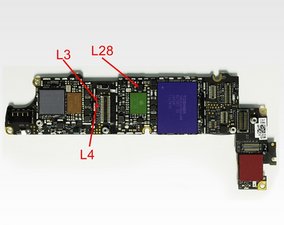
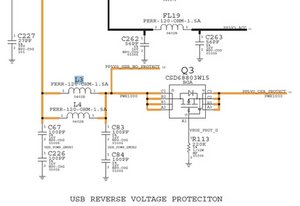
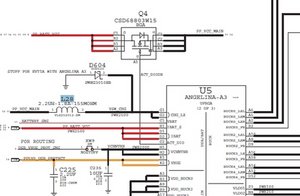
2 Yorum
I tried to charge my iPhone 4S with a lightning cable since I didn’t have the 30 pin connector at the time will this cause charging issues?
Hunter Posey tarafından
This doesn't even make sense; the lightning connector is nothing like the 30 pin dock connector used on the 4S. Even if it fits in the connector slot, how would you even begin to guess what part of the slot to shove it into?
If you do this, chances are good you're going to short some pin somewhere and damage your phone, so if you haven't already, please do not do this.
If you have then yeah, it certainly could cause charging issues if you've blown up some component on the charging port or the motherboard.
Yikes.
Jerry Wheeler tarafından