In order to check if you have the latest version of iTunes, launch iTunes and check for updates.
Windows: Choose Help > Check for Updates
Mac: Choose iTunes > Check for Updates
Simply donwload and install any available iTunes updates. Just be sure that you have an active internet connection.
Solution 2: Check that your computer’s operating system is fully patched and up-to-date
On a Mac, click Software Update from the Apple menu and install all available updates. On a Windows PC, go to the Microsoft Windows Update page.
Solution 3: Disconnect other USB devices that are currently connected on your computer
USB devices can sometimes mess up data communication between iTunes and your iPhone. Do the following:
Disconnect any devices connected to your computer such as printers, scanners, dangling cords, card readers, cameras, and so on.
Connect only your keyboard and mouse. Connect your iPhone directly with its cable.
Restart your computer.
Launch iTunes again and try to do a full restore.
Read more: http://www.beijingiphonerepair.com/fix/h...
Bu yanıt yardımcı oldu mu?
Oy verildi
Geri al
Puan
2
İptal
Bu yoruma uygun yeri bulmak için bu konuyu kaydırın. Ardından, taşımak için "Bu yazıya yorum ekle"ye tıklayın.

 4
4  8
8  1
1 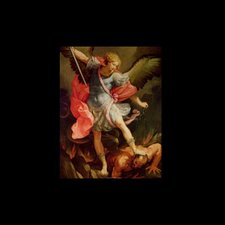







31 Yorum
Have you tried restarting the phone and if so is it possible for you to do a hard reset of the phone?
~Gadget~
Gary tarafından
i just fix the problem error 1 on iphone5c, and it is simple!!gow here https://ipsw.me/ and download the latest ios for iphone is very simple it shows everything there just put your device iphone 5c 5s 6 any one..sorry a bout me english guys! after you have download the latest ios on your computer gow to i tunes and push the buton( shift ) and restore..it works fine for me
Erion Bardhi tarafından
file not working
Hany Elashry tarafından
yes.file is not working.anybody help me.please..
my phone 5s is stuck at plug into iTunes logo and when I try to restore/ recover it goes fine till around 60% then its tells me "iphone could not be restored unknown error 1"
I tried RecBoot,Tinyumbrella not working because iphone not detected by SSH....Please...
shamsclt29 tarafından
Even my phone did'n work with that file.
Erina Azemi tarafından
26 tane daha yorum göster