[ *IMPORTANT*---> ALWAYS press the computer's main power button AFTER UNPLUGGING but BEFORE OPENING the case, this will release the "left over" charge. Also use an anti-static wrist strap when operating inside the case, these will help prevent electric discharge that can fry circuits. <---*IMPORTANT*]
First check for defects and obstructions by opening the case and inspecting the fan and it's blades for things like chipping, cracks, loose mounting brackets, missing or broken fan blades. Also check for anything that could be on or around the fan blades, either blocking the air flow or hitting the fan while it's spinning. Then while you still have it open, clean out ALL of the dust. Dust can insulate the heat, trapping it in the computer and causing it to overheat.
If it's clean from dust, the fan is in good shape and you're still having this problem then unplug the fan from the motherboard, close the panel and start the computer up. After it finishes loading completely, shut it down and go back in and plug the fan back into the motherboard. Close it up and start it back up, this resets the automation that turns the fan on/off and hi/low. Let me know if either of these work and if not I will be glad to provide further suggestions.
Bu yanıt yardımcı oldu mu?
Oy verildi
Geri al
Puan
0
İptal
Bu yoruma uygun yeri bulmak için bu konuyu kaydırın. Ardından, taşımak için "Bu yazıya yorum ekle"ye tıklayın.
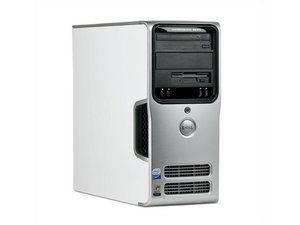

 2
2  1
1 
 308
308 



4 Yorum
i got the same problem. My HP desktop has all its fans spinning so fast at startup, nothing on display! I unplugged everything in the system unit, cleaned all the components and blew out all dust. But problem still recurs. But i realized something when i was troubleshooting, that when i dont plug in the CPU power from the power supply unit and power it on, i get 4 short beeps, but again while its beeping, the fans are not spinning so fast this time. Any suggestions guys?
Lexx Tito tarafından
CPU fans got loud noise like spin very fast? because of little bit ram issue and mostly due to bad CPU socket,
Altaf Hussain tarafından
I had a same problem. The issue may be the fan with heat-distributing-socket. The reason is the screws to fix this fan, some of which may be losing or broken, to make this fan not working properly. The touching surface between the CPU and the fan becomes not tie to make temp on CPU too high, to make heating sensor output high voltage to rotate fan high speed. Try to find a same fan to replace the current fan, the problem is solved.
Ying Bai tarafından
please update the bios firmware and all drivers it will be ok
Abrar tarafından