Hi,
You need to check if your Touchscreen has been disabled or that the drivers need to be installed..
To do so, check the Compliant Touch screen settings in Device Manager.
Using your mouse, point to the lower-right corner of the screen, move the mouse pointer up, and then click Search.
Type in Device Manager in the search box and hit enter, and then click Device Manager, when it appears as an option. You might be asked for an admin password or to confirm your choice. Device manager window will open.
(click on image to enlarge for better viewing)
Scroll down to Human Interface Devices (HID) and expand tree by clicking on arrow head to the left of HID.
Scroll down to HID - Compliant Touch Screen.
If there is a red cross next to the entry, right click on it and select the enable option. This should restore the touchscreen. (the picture above is just to show where it is, if it is disabled , enable will show as an option not disable as is shown in the example)
If there is a yellow exclamation mark next to the entry, right click on it and select the Update Driver Software and follow the prompt Search Automatically for Updated Driver Software. This should find and install the driver software for your Touchscreen
UPDATE 30/09/2016
Hi, @Shantel Brassfield,
Check Mice and Other Pointing Devices in Device Manager and see if there is a listing for a USB touchscreen controller.
Right click on the listing and select Update driver. When you get to browse my computer, you'll have the option to "let me choose" and then you select "usb input device" instead of "touchscreen controller."
hopefully this will restore your HID touchscreen.
Bu yanıt yardımcı oldu mu?
Oy verildi
Geri al
Puan
38
İptal
Bu yoruma uygun yeri bulmak için bu konuyu kaydırın. Ardından, taşımak için "Bu yazıya yorum ekle"ye tıklayın.
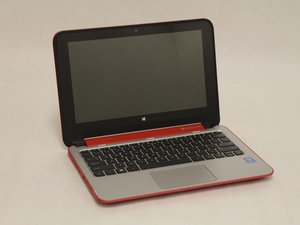
 3
3  2
2  1
1 



15 Yorum
Hi,
What OS is installed?
jayeff tarafından
It is 8.1. I think something deinstalled the driver.
minelazerdo tarafından
The advice fix for this did not work for me. I had to do a driver update for the processor and it resolved the issue immediately.
rob war tarafından
Hi @warpig1 ,
Perhaps you could edit your comment above to reflect that your problem was related to Dell tablets, if that it what it what it took to fix your problem (re your previous comment further down the page regarding Dell tablets). This may help other people with Dell laptops and not perhaps cause some problems for people with HP laptops which this particular page is supposed to be about.
If it is about a HP laptop then apologies
jayeff tarafından
Solved this on on HP touchsmart all in one pc. nothing will work, you have to restart pressing f11, go to troubleshooting and reset to factory default. this will roll back absolutely everything. on mine it went all the way back to 8.1, even through I upgraded to 10. works perfectly now. win 10 buggy drivers is the problem me thinks. good luck.
ste tarafından
10 tane daha yorum göster