Macintosh SE hisses/whistles when turned on. No video
Hi, All.
I ordered a Macintosh SE from eBay the other day in working condition. As I'm sure you've all experienced before, USPS really doesn't care about your packages, so when I saw the USPS guy throw it off the truck I had a feeling it wasn't going to work... and I was right.
When I connect power and flip the switch, the computer makes a fairly loud hissing/whistling sound. I'm not entirely sure what's causing it. Here's the sound: Video 1
The screen doesn't display anything, it doesn't even seem to be turning on (I haven't felt any static on it afterwards). The first time I turned it on it made a bunch of clicking sounds as well. After trying a few more times, it doesn't make the clicking sounds anymore and it does successfully play the boot chime, although without a screen I'm not sure whether it's actually booting or not. I'm hoping the hard drive still works, but I'm not going to hold my breath.
I took the case off, and I don't see anything that looks specifically broken. There don't appear to be any burst caps, although I wasn't able to remove the logic board, so I couldn't really check that.
Here's some pictures I took with the case off:

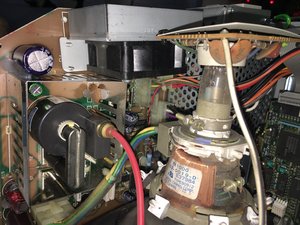


And here's some fly-by videos I took of the case, one is with an extra light, one is without:
And lastly, I recorded a video with the case off while turning it on. I couldn't figure out where the sound was coming from, but when I turned off all of the lights I noticed that the very tip of the picture tube seems to be flickering (only barely visible at the very end).
I'm really hoping I'm able to fix this because I've wanted an SE since I was quite young.
Bu iyi bir soru mu?

 1
1 
 1,1b
1,1b  2,6b
2,6b 