Replacing the top (shutter button) module
Hi there,
Does anybody have experience replacing the top module on this camera (including the shutter button) which the service manual refers to as part Cabinet Top Block (RL-129 Board)?
I'd be happy to hear any advice, especially since there's no disassembly/assembly instructions for this top module on ifixit.
Also, specifically on page 3-1E of the Service Manual, Assembly-3, "Adjustment Cautions of the RL-129 Board", there are some cryptic notes about adjusting the position of what looks like the function selector knob. Any advice on this? I kind of get the idea you're supposed to make sure the internal mechanism matches the function on the knob, but besides that it's pretty vague.
thanks much in advance for any help!
Matt
Bu iyi bir soru mu?


 5
5  1
1 
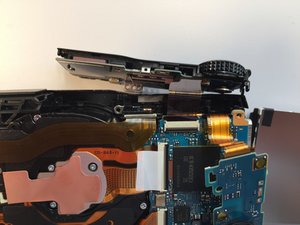
 186
186