Install macOS High Sierra on RAID 0 SSD
Hi!
I have a MacBook Pro with a RAID 0 SSD setup so I can have a fast IO, worked like a charm for years...
Now I would like to upgrade to High Sierra and the installer informs me that: "You may not install to this volume because it is part of a AppleRAID.".
Is there any way to get around this?
If I do a clean install can I make a bootable APFS RAID?
Bu iyi bir soru mu?

 4
4  2
2  1
1 



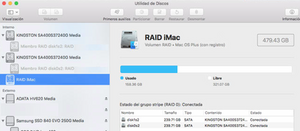

7 Yorum
Short answer - DON'T DO IT!
We will need to wait a bit until Apple releases an update for High Sierra with RAID support for APFS. Stick with Sierra for now!
Dan tarafından
When will I know when this happens?
Gianna520 tarafından
you can install it on a USB Drive and the start from it, then create the RAID with the RAID assistent in the disk utility app, the n clone the USB with SuperDuper App to the RAID. now boot from the RAID with holding ALT at startup and set the startup disk to the RAID. but be aware all data on the drices will be erased when creating the RAID.
you can also clone your current OS on the RAID to a USB drive and update the USB to High Sierra an then clone it back with SuperDuper
Greetings Thomas
Thomas Binderhofer tarafından
Great workaround and this will work. That said, I am not 100% confident in it upgrading with any future releases. I think I will wait till the 10.13.3 release and hope it addresses this issue as well as the root security exploit.
Peter Bishop tarafından
I think I'll let Apple finish High Sierra... This looks like one of those Microsoft Operating Systems (Win ME, Win Vista, Win 8)... I think for the first time in my life I'll skip a Mac OS version.
Caboz tarafından
2 tane daha yorum göster