Hey Sulthon. I am also experiencing a crackling/popping noise. I thought like you that the speaker was the culprit, and upon changing both left and right speakers, the crackling persits!...rats.
For the nature of my case, the crackling starts/persists when I am in a warmer room or in my bed using the laptop, and it stops when the computer is in a physically cold space like in my basement or on a cool counter surface. So that has lead me to the deduction that the problem is temperature-related.
Temperature could increase or decrease with the physical environment its in, but also when the computer is demanding a lot of processing power,
I've done some research and I think I've narrowed it down to the battery, thermal paste connections, and fan cleaning.
There is a phenomenon with these batteries where they overheat, swell up and cause a gas exchange. See here.
Overheating is a definite concern for computers in general and has been for a long time, this is no exception. Ensuring proper thermal paste connections is crucial for heat dissipation. I know mine will need to be reapplied.
A lot of forums were suggesting that the HDD could be a culprit due to the energy demands they require but since we have an SSD in this model, I do not think this crackling sound is coming from there.
I will change the battery, re-apply thermal paste and clean the fan, and hopefully the sound will stop!
Bu yanıt yardımcı oldu mu?
Oy verildi
Geri al
Puan
0
İptal
Bu yoruma uygun yeri bulmak için bu konuyu kaydırın. Ardından, taşımak için "Bu yazıya yorum ekle"ye tıklayın.

 2
2  1
1 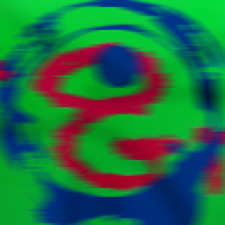


2 Yorum
I also have this issue, your solutions seems to work, I believe your going to be fine not bringing it to the Apple Store.
Julian Sanchez tarafından
I am same problem with Macbook 2018
waiting for proper solution
Thanks
smmvillage tarafından