Where can I find the ribbon cable to the Power Button?
A client has brought me his Asus ROG G74SX laptop and the power only comes up for a couple of seconds when pressed. ALL the LEDs light up briefly, nothing happens on the monitor, no POST, etc.
As I was inspecting the interior, I noticed the "Sumitomo-g AWM 2896 80C VW-1 -F-" (this is printed on the cable) 10 pin ribbon cable (I count ten contacts on the clips, so I assume its a 10 pin cable) is horribly crimped and might be suspect in the issue. I cannot find a replacement anywhere nor can I find a parts list or a Service manual to the laptop, just the user manual which you already have a link to from here. Its the cable that runs from the powerbutton finger board to J5601 on the motherboard.
I keep getting stonewalled from ASUS and various suppliers because they want the Serial Number (S/N) and the sticker has worn off the laptop and the client has none of the packaging, manuals, etc.
Can anyone assist? Thank you.
Sean M.
Bu iyi bir soru mu?
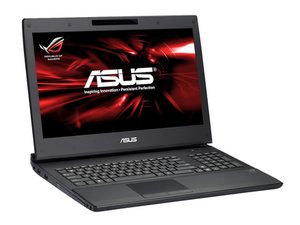


 11
11  374
374  1,5b
1,5b 