What should I do to fix that pad?
I attempted to replace the Touch IC chip.
After having placed the chip and heated it, I found that it was unsuccessful, so I pulled out the chip and I saw the pad having some dark red instead of solder. See photo below:
What exactly should I do to bring back the grey solder instead of those dark dots?
Is the the black just some oxydation?
I tried to heat it with flux and solder wick but it's not coming off.
Can I remove this with solder wick and put some solder again with my iron?
Also, here is a photo of the chip. Does it look dead or can I reapply some solder on the balls?
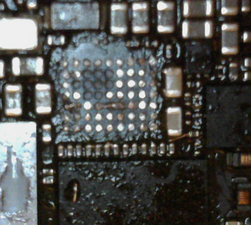

Bu iyi bir soru mu?

 3
3  14
14 
 807
807 