replacing a damaged USB socket
i just took in a lenovo yoga 14, and it has a damaged usb socket. the SS+ socket adjacent to the power socket.
has anybody replaced one of these? i’ve seen some lenovo laptops that have the DC-IN and that one USB port on a separate board, but it’s tough to tell in the teardown photos.
i’ll just order a replacement socket and do the work, but if i can avoid opening it up just to determine what i need, that’ll save some time.
thanks
EDIT: i have uploaded a pic of the damaged port innards, as well as a pic of how the socket is soldered to the MLB. i certainly don’t have that type of port on hand.


Bu iyi bir soru mu?

 9
9  9
9 
 1,5b
1,5b 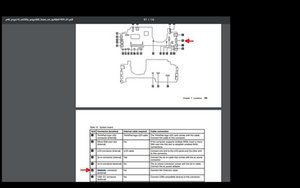
5 Yorum
If possible share some images of the part and how much it is damage will help
Amily Grey tarafından
The USB sport is just internally boffed... the plastic insert is loose as can be, and the pins are bent backwards into the chassis.
Now that I’ve got to open it up, I suppose I’ll have an easier time determining the replacement process.
Are all USB jacks having the same footprint? I have a few spares from another project, but if they’re different I suppose I’ll need a schematic to find the right replacement.
Ronnoc Nailli tarafından
@reverendalc Did you successfully replace your port? Where did you order parts? I'm having the same problem. All three of my ports are broken, which is ridiculous.
Grant Klich tarafından
i ordered the part from ebay, for a comparable laptop model. it was not an exact replacement. the replacement port was blue inside, and SLIGHTLY different dimensions. i applied the tiniest bit up upward angle when soldering on to compensate.
if it wasn't blue inside, you wouldn't notice.
https://www.ebay.com/itm/322436889919
happy soldering
Ronnoc Nailli tarafından
Ordered! Appreciate the response! Hopefully I'll have some working ports again.
Grant Klich tarafından