EDIT: If you’re someone who’s also having this issue, I would suggest looking at Nick’s answer where he suggests replacing the battery, it’s a much easier possible fix than what this answer is about to describe!
Wow I'm surprised, judging by your answers, this probably is a hardware issue!
(DrDnar and KermMartian helped me with this new answer, the original answer turned out to be not so accurate so I’ve updated this with my new knowledge)
Their best guess is that a surge of electricity fried your BMIC (one of the key components to charging your calculator). That would be the reason why your LED is stuck on.
Your LED however, is not the sole reason why your calculator is draining battery power since that LED barely draws any power at all. It sounds like BMIC is likely the culprit to where all that power is going.
Unfortunately, a BMIC repair is going to be very tricky and will require a donor calculator. You’ll need to be comfortable with soldering surface mount components. Before you go and try replacing it, I’d suggest contacting TI first to see if they can assist you at all or replace your calculator.
Here’s an image of the TI-84 Plus CE PCB. I’ve circled the location of the BMIC (it is in the same place on every hardware revision up to time of posting [Revision pre-A to N]).
Let me know if you have any questions!
This is my old answer for posterity:
His best guess is that your power supply sent a surge of electricity that fried your driving transistor (basically it’s the thing that controls the LED). This could happen if you’re not using the original charger that came with the calculator. Unfortunately, to repair this, you’ll need some pretty hefty experience with fixing circuit boards and a good hot-air rework station which can cost upwards of $500. :( (If you have the experience and equipment to replace it, I can try to get some steps on how to do it.)
If you don’t want to go through the hassle of returning your calculator or fix it, you should be able to just sever the LED connections from the circuit board. You’ll still be able to charge the calculator, you just won’t know exactly when it’s fully charged.
Here’s a picture of the PCB. You should be able to de-solder the LED and just pop it right off. If you don’t have any experience with soldering, you could also try taking needle nosed pliers and twisting off the resistors located directly to the right of the LED (they’re marked R36G and R39G).
Bu yanıt yardımcı oldu mu?
Oy verildi
Geri al
Puan
2
İptal
Bu yoruma uygun yeri bulmak için bu konuyu kaydırın. Ardından, taşımak için "Bu yazıya yorum ekle"ye tıklayın.
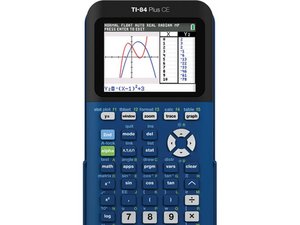

 2
2  1
1 
 7
7 



6 Yorum
@amy123
Hi, I think I can help you, but I need a bit of information. First, does the calculator still function perfectly other than the LED not turning off? What color is the LED? Can you transfer data between the calculator and your computer? (if you plug it into your laptop does your computer recognize something was plugged in?) If you install TI Connect CE, can you view your calculator's contents or does TI Connect CE throw an error? Did you try reinstalling the OS? TI-84 Plus CE Recovery Techniques.
TheLastMillennial tarafından
Thank you for your information. Other functions run perfectly except the led, and the color is green. I haven't tried to transfer my data between the calculator and the computer yet. My new battery is arriving today, and I will see how that will work.
Amy tarafından
I changed to a new battery, but the charging light is still on.
Amy tarafından
Ok, did you try connecting it to your computer yet? If not, try that and if it connects properly, then try reinstalling the OS. TI-84 Plus CE Recovery Techniques.
Please let me know how it turns out!
TheLastMillennial tarafından
Yes, I did, and everything else seemed normal, and I did reinstall the OS. But the light is still on.
Amy tarafından
1 tane daha yorum göster