Epson L220 Not printing colour at all
My Epson L220 does not print color at all despite all the cleaning is done. It doesn't look like a print head problem because color inks are flowing through it. Attach below is the nozzle check pattern.
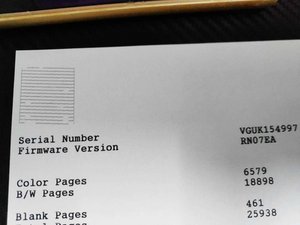

Bu iyi bir soru mu?


 2
2  2
2
Not print black and white n colour
abhaskarrao tarafından
I haven't turned on my printer for a long time and today I'm having trouble printing.
Umesh tarafından