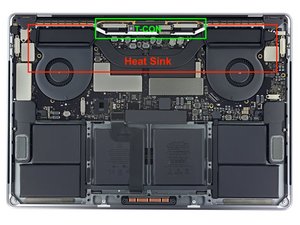Horizontal lines appear on screen, after heating up.
Hello,
Lately, my MBP has started showing horizontal lines at the bottom on the screen. These lines don’t appear during a cold start. They start appearing if I run a CPU intensive task and the laptop starts heating up. Once I shut down and let the laptop temperature drop the lines disappear. If I continue working, as the laptop temperature rises the lines increase as well.
Cold start: No problem

Within 30 mins: Lines start to appear

Another 30 mins: They get intense and start spreading upwards

The display is perfect when I connect to an external monitor. So the GPU seems ok.
I had this issue last year as well for a couple of months, one day it magically disappeared. It has now reappeared, a couple of days back.
Any help is appreciated. Thanks.
Bu iyi bir soru mu?

 1
1 
 338
338  973
973