What pins does the USB-C breakout board hook up to?
So, my controller's USB-C connection port decided to break off, and I am trying to replace it myself, but my issue is I can not verify 100% what each pin on the breakout goes to on a USB-C male port. So far I have:
TP1 - B4/B9 (VBUS)
TP18 - ?
TP11 - B7
TP5 - B6
TP3 - B5
TP13 - B4/B9 (VBUS)
TP16 - B12 (GROUND)
TP(X) is the labeling on the breakout board itself. Any help would be appreciated
EDIT: image links added here:
https://guide-images.cdn.ifixit.com/igi/...
https://guide-images.cdn.ifixit.com/igi/...


Bu iyi bir soru mu?


 2
2 
 897
897  2,4b
2,4b 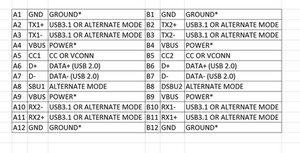

2 Yorum
souswodaem1 post a couple of good pictures with your QUESTION. It might make it easier to properly identify what it is that you are describing. Adding images to an existing question
oldturkey03 tarafından
Oh that would probably be helpful. I found some images from the IFixIt guide itself:
https://guide-images.cdn.ifixit.com/igi/...
https://guide-images.cdn.ifixit.com/igi/...
they refer to it as the "phone connector" on the service guide. My issue is basically the USB C header came off, and for me to make a new one, I need to know where the pins on the USB C port correspond to the 7 pins on the breakout.
souswodaem1 tarafından