New battery not charging. Battery icon flashing on and off.
Not sure what else to do here. I replaced the battery in my 1st gen iPod and it still isn’t charging. Immediately after battery install, it showed the menu interface for a split second then said ‘No battery power remains’ and turned off. Fair enough new battery I thought and put it on charge. Stuck on large battery icon turning on and off every two seconds for an hour. Tried hard resetting and were in the menus, with the small battery icon in the top corner showing the first of the four bars flashing like mad. Decided to leave it like this all night. Woke up this morning to the ‘No battery power remains’ message flashing on and off rapidly. Turned the iPod off and on and now I’m stuck on the large battery icon turning off and on again… this also happens on my second gen 20GB. Last thing I can think of is that I use a black aftermarket FireWire cable along with the Apple wall charger. Could this be the issue? Any answers would be much appreciated.
Bu iyi bir soru mu?
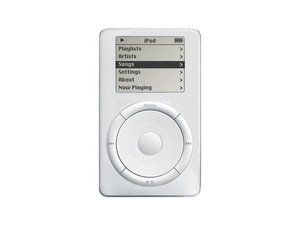


 2
2